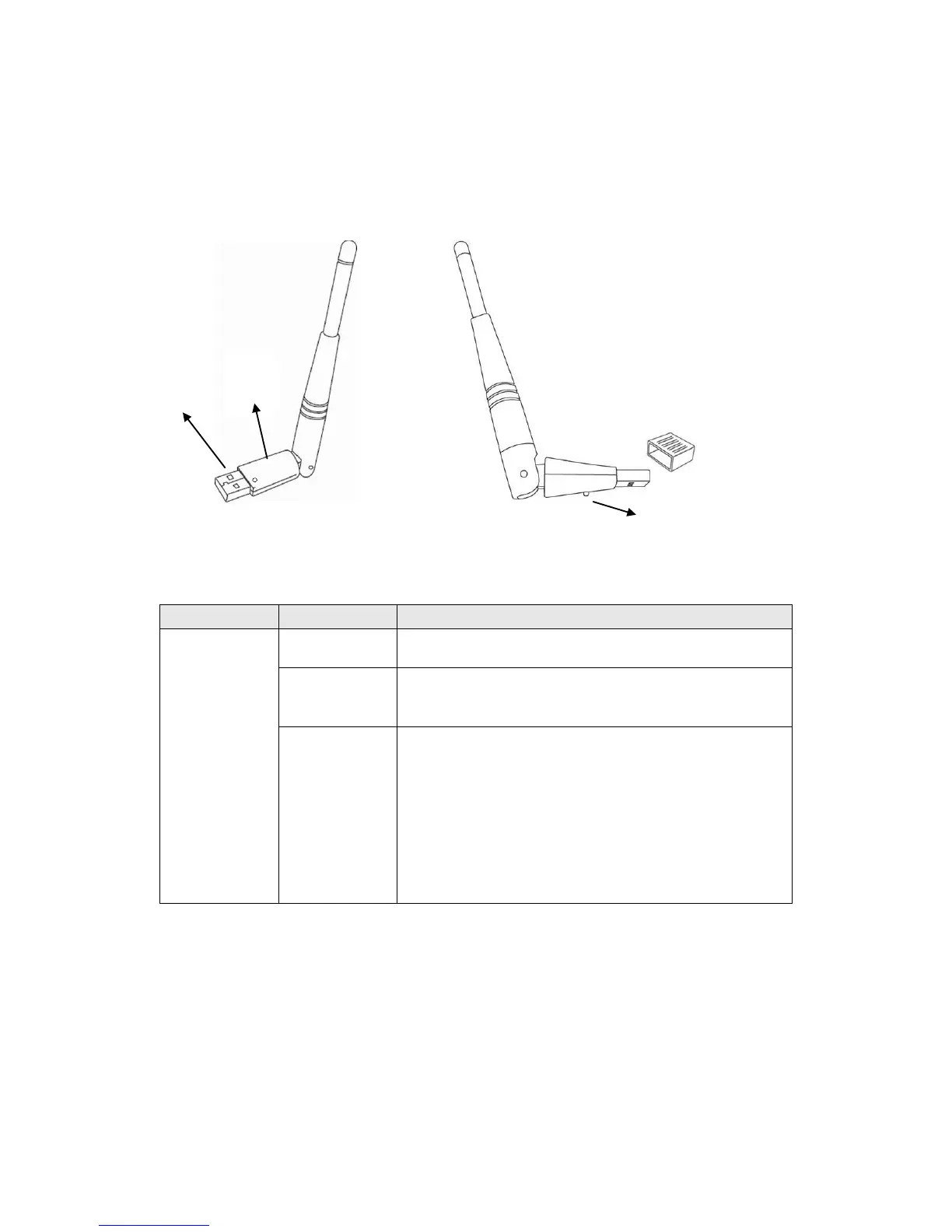Wireless network card is normally installed
/Linked to a wireless access point /
Transferring or receiving data.
Fast Blinking three times per second means
WPS is activated. The network card will wait
for 2 minutes to establish WPS connection.