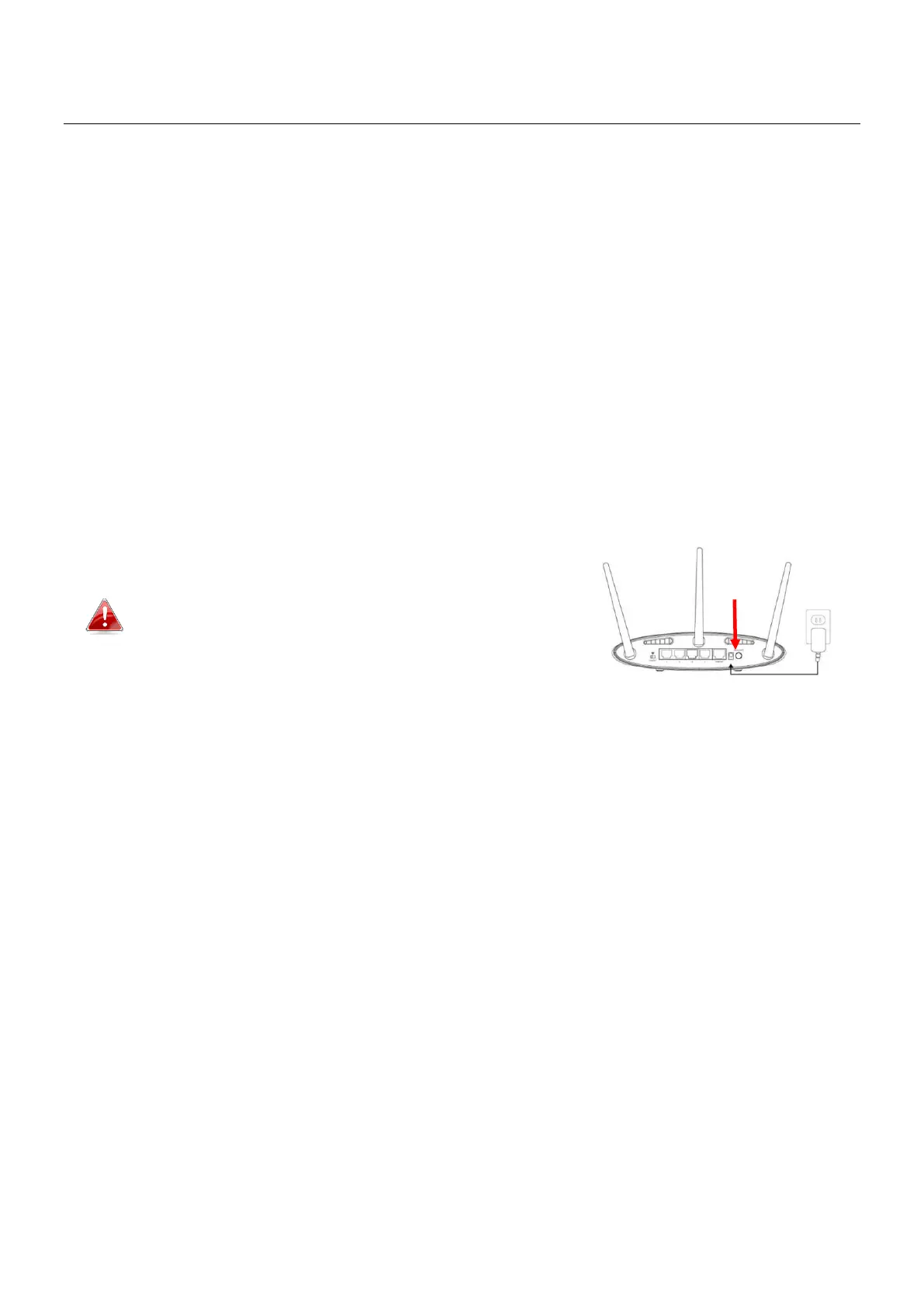10
IV. Advanced Feature
WPS (Wi-Fi Protected Setup) is a simple, alternative way to establish
connections between WPS compatible devices when using the Wi-Fi Adapter
on a Windows computer. When WPS is activated in the correct manner for
two compatible devices, they will automatically connect to each other without
a password required.
V-1. Software WPS
1. To support WPS, driver installation is a prerequisite. Please refer to section
III to install the driver first.
2. On your Wi-Fi Router or AP, press the WPS button for the correct time
length to activate WPS.
Please check the instructions of your Wi-Fi
Router or AP to activate WPS correctly.
3. On the USB adapter, please refer to section III-2 and skip “Enter Password”
if the procedures are correct.
4. The process takes a while to establish connection. Once it’s done, you can
access the Internet right away.
