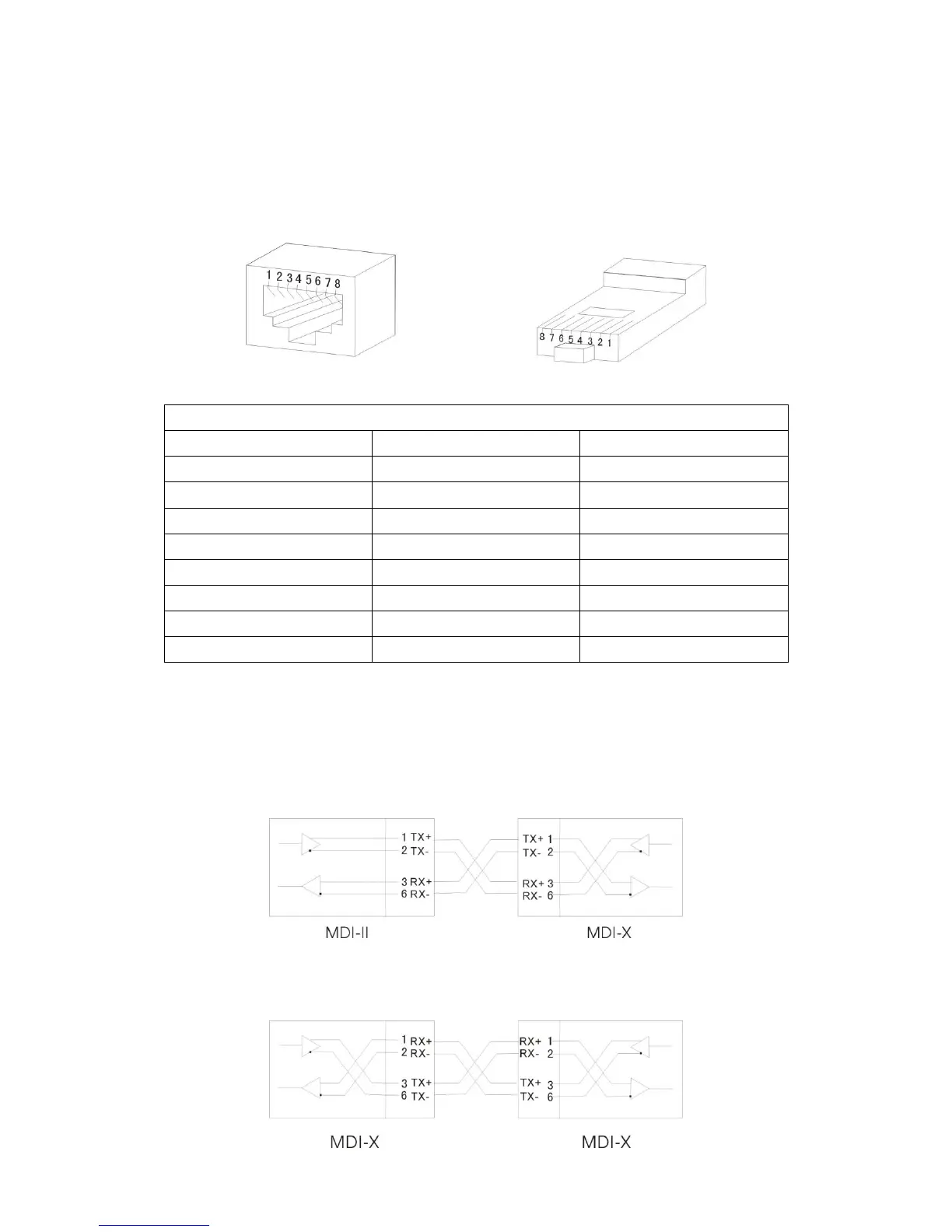7
Appendix: The standard RJ-45 Introduction
RJ-45 Pin:
Below is an indication of a standard RJ-45 socket and plug, and definition
for the pins.
RJ-45 Connector pin signal:
The following shows straight cable and crossover cable connection,
ordinary please use straight cable to connect switch/Hub or other devices:
Straight cable for the switch (uplink MDI-II port) to switch/Hub or other
devices connection
Cross over cable for switch (MDI-X port) to switch/hub or other network
devices (MDI-X port) connection.
