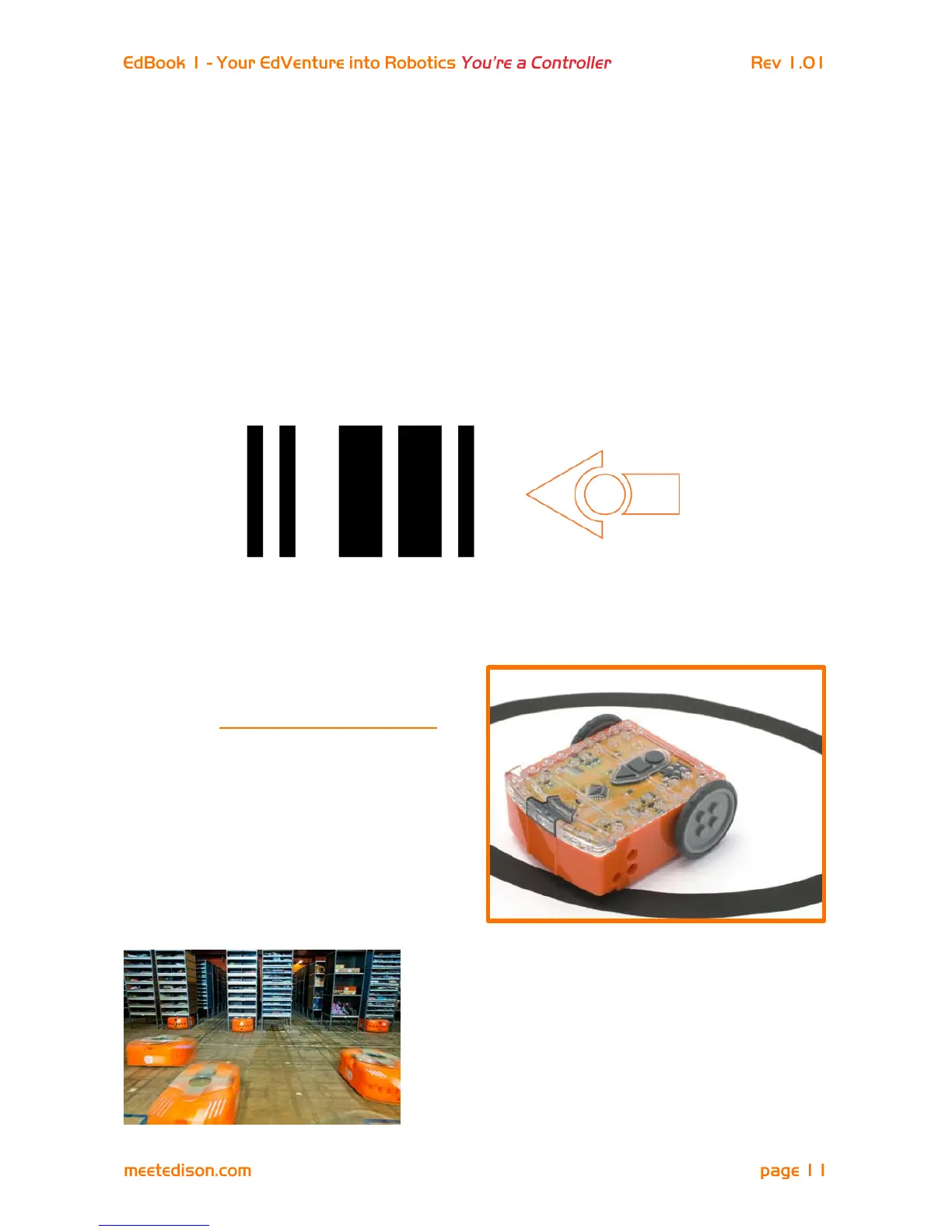EdVenture 5 – Bounce in borders
Ever heard of Dromophobia? Well, it’s a fear of crossing the street and we’re going to give
a version of it to Edison! Cue evil laugh…Muwhahaha!!!
This barcode activates Edison’s bounce in borders program. The program uses Edison’s
line tracking sensor and motors to stop him from crossing a black line.
Reading the barcode
1. Place Edison facing the barcode on the right side
2. Press the record (round) button 3 times
3. Edison will drive forward and scan the barcode
What to do
You can use the oval track on the previous
page, or use the large A1 (84cm x 59cm)
EdMat from meetedison.com/downloads or
create your own (the line must be
1.5cm/0.6in thick).
Place Edison inside the borders and press
play (triangle) button.
Edison will drive forward until the line
tracking sensor detects the line, then
reverse back, turn and continue driving.
EdFact
Line tracking and bounce in borders are fun
programs, but there’s a serious side. Warehouses
that use robots to move items around, use lines or
markers on the ground to guide the robots to their
destination. These robots use barcode markings on
the floor to navigate in Amazon’s warehouse.
