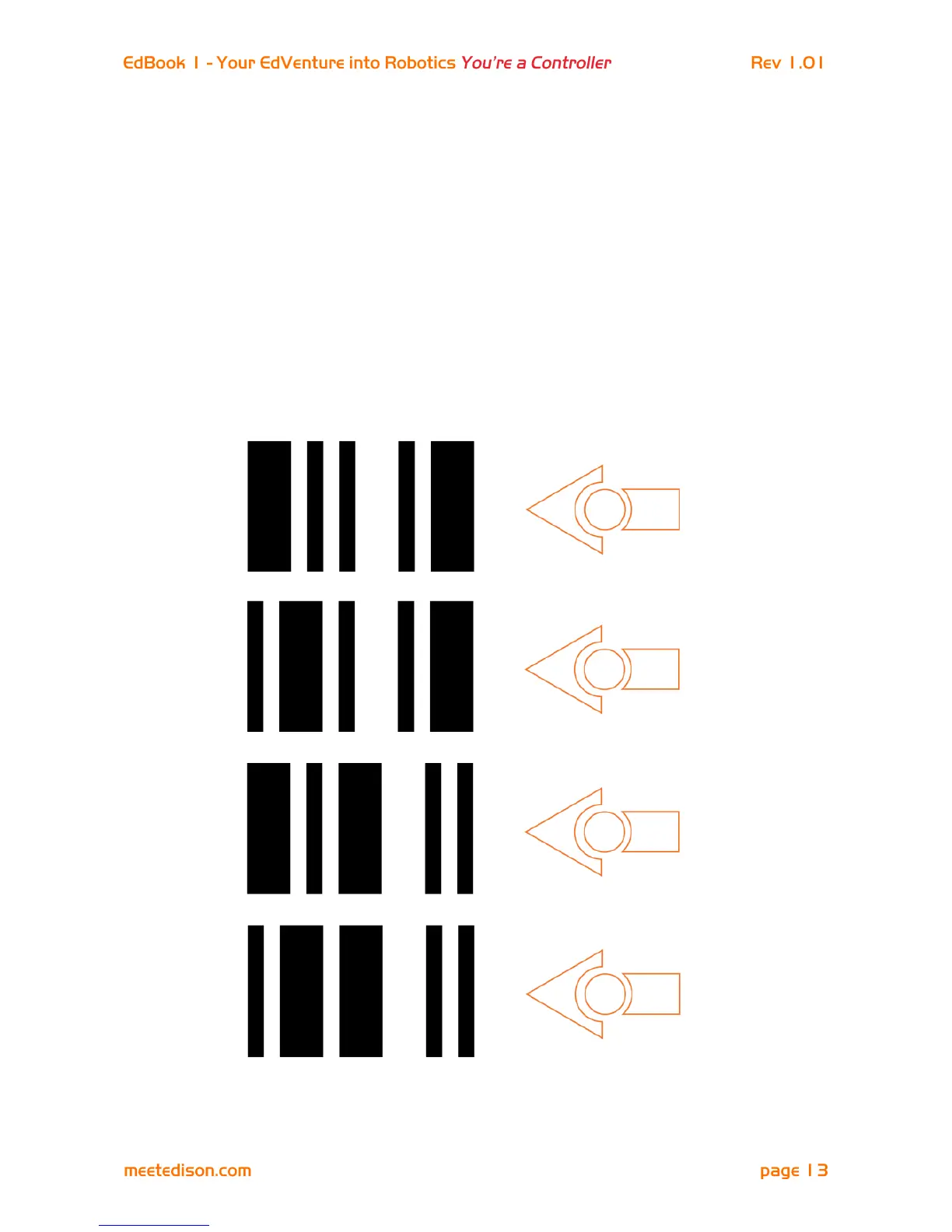EdVenture 7 – Remote control driving
So you really want to control your Edison!? Here’s your chance and you can do it with your
TV remote control.
These barcodes allow Edison to learn the commands from your TV or DVD remote control.
Reading the barcode
1. Place Edison facing the barcode on the right side
2. Press the record (round) button 3 times
3. Edison will drive forward and scan the barcode
4. Press a button on your TV/DVD remote that you want to activate that function
