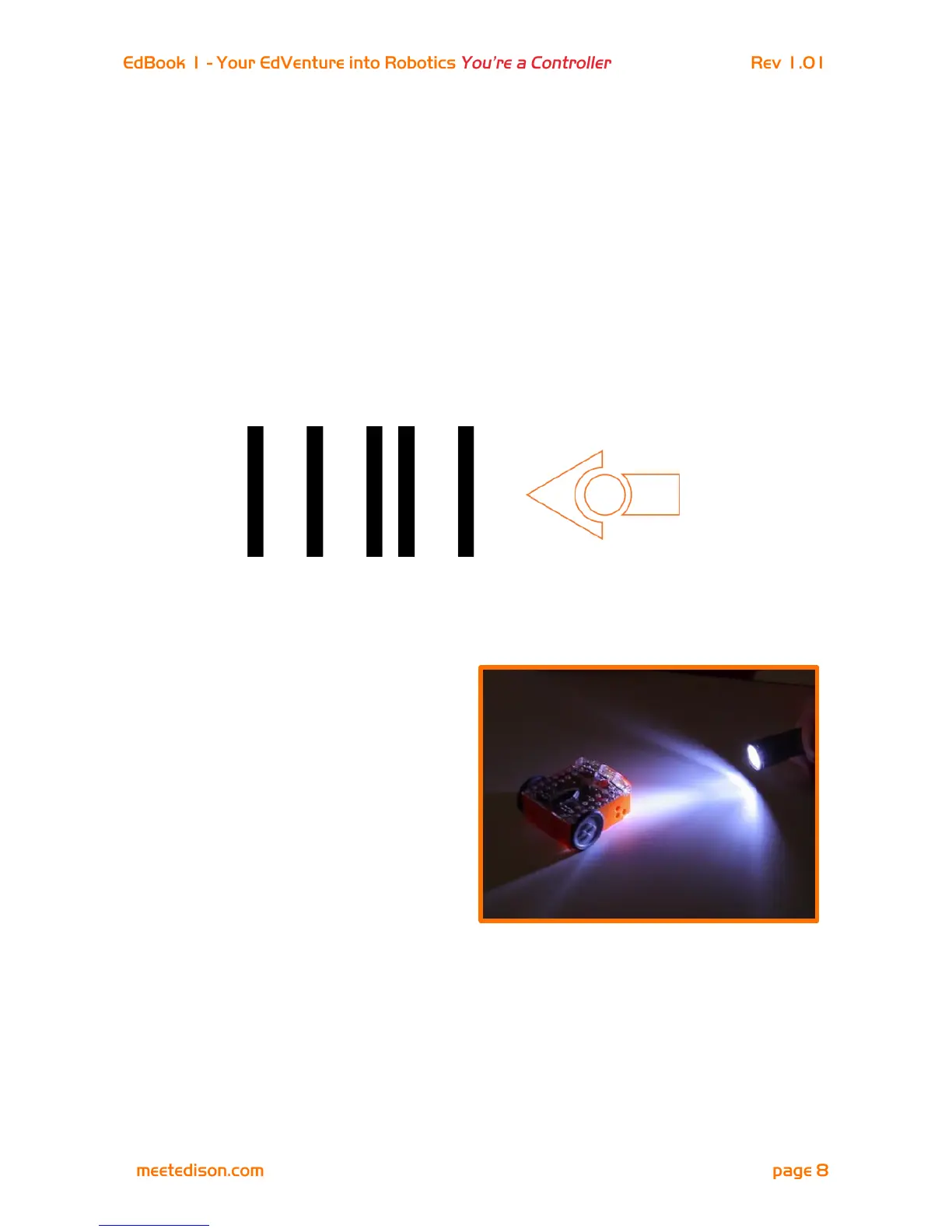EdVenture 3 – Follow torch
Edison loves light! He will drive towards the brightest light source even if it means falling
off the table. Such is love!
This barcode activates Edison’s light following program. The program uses Edison’s light
sensors and motors to follow a torch (American English: flashlight).
Reading the barcode
1. Place Edison facing the barcode on the right side
2. Press the record (round) button 3 times
3. Edison will drive forward and scan the barcode
What to do
You will need a torch/flashlight and a flat
surface away from any really bright light,
such as sun light.
Press the play (triangle) button and aim the
torch at Edison. Once he ‘sees’ the bright
source of light he will drive towards it.
By moving the torch you can control where
Edison drives to. Does this behaviour
remind you of anything?
EdFact
This is one of Edison’s most interesting programs, because it mimics the behaviour we see
in some flying insect. I’m sure you’ve seen moths on a hot summer night swarming around
a bright light. This type of robotic behaviour is called ‘phototropism’ and is normally found
in plants that grow towards the sun.
This program is also very interesting, because Edison is behaving autonomously. This
means that he is thinking for himself and responding to changes in his environment.
Is he alive?
