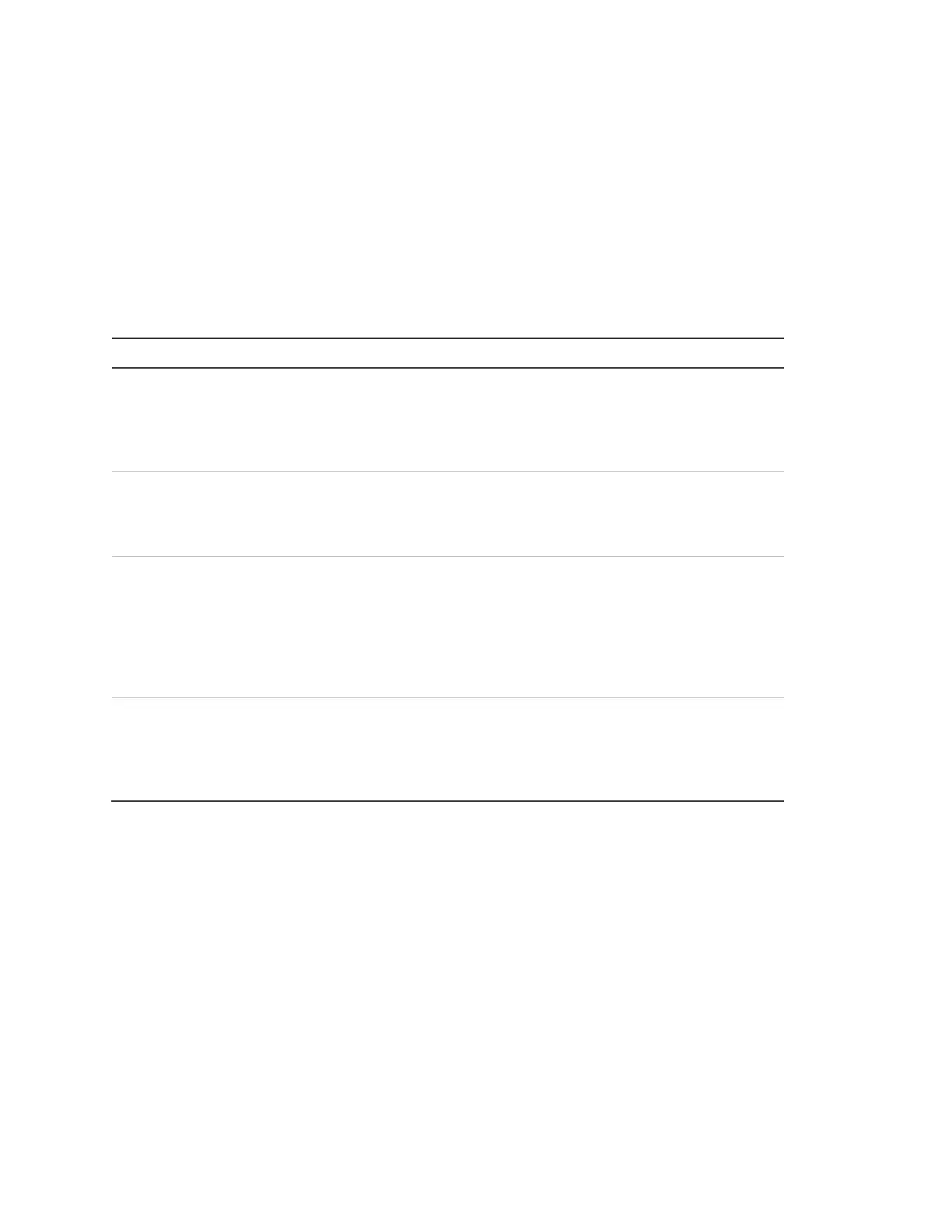Chapter 2: Installation
22 SIGA-REL Technical Reference Manual
Setting abort mode and delay times
Choosing the abort mode
Table 10 provides descriptions for the SIGA-REL abort modes.
Note: Abort modes 3 and 4 do not comply with UL or ULC.
Table 10: Abort mode descriptions
If the abort is initiated before the automatic delay timer expires, it
prevents the releasing action. The automatic delay timer
continues to run while the abort is active. When the abort is
restored, the release occurs with the expiration of the automatic
delay timer or the abort delay timer, whichever occurs last.
If the abort is initiated before the automatic delay timer expires, it
prevents the releasing action. The automatic delay timer stops
running. When the abort is restored, the automatic delay timer
resumes and the release occurs with the expiration of the timer.
3 (Industrial Risk Insurers)
To be recognized as valid, the abort must be active when the
second alarm is received. When the abort is restored, the
release occurs with the expiration of the abort delay timer (set
for 10 seconds). If the valid abort is held for more than 10
seconds, the automatic delay timer is inactive. If the valid abort
is held for less than 10 seconds, the automatic delay timer
operates as programmed.
If the abort is initiated before the automatic delay timer expires, it
prevents the releasing action. The automatic delay timer stops
running. When the abort is restored, the automatic delay timer
resets and commences time from t = 0. The release occurs with
the expiration of the timer setting minus 10 seconds.
Setting the DIP switches
Figure 10 shows the default DIP switch settings of the SIGA-REL. DIP switch
settings for the SIGA-REL abort modes and delay time settings are shown in
Table 11 through Table 14.
Note: If you change the DIP switch settings after completing your installation,
programming, and testing, you’ll need to reset the fire alarm control panel for the
new settings to take effect.