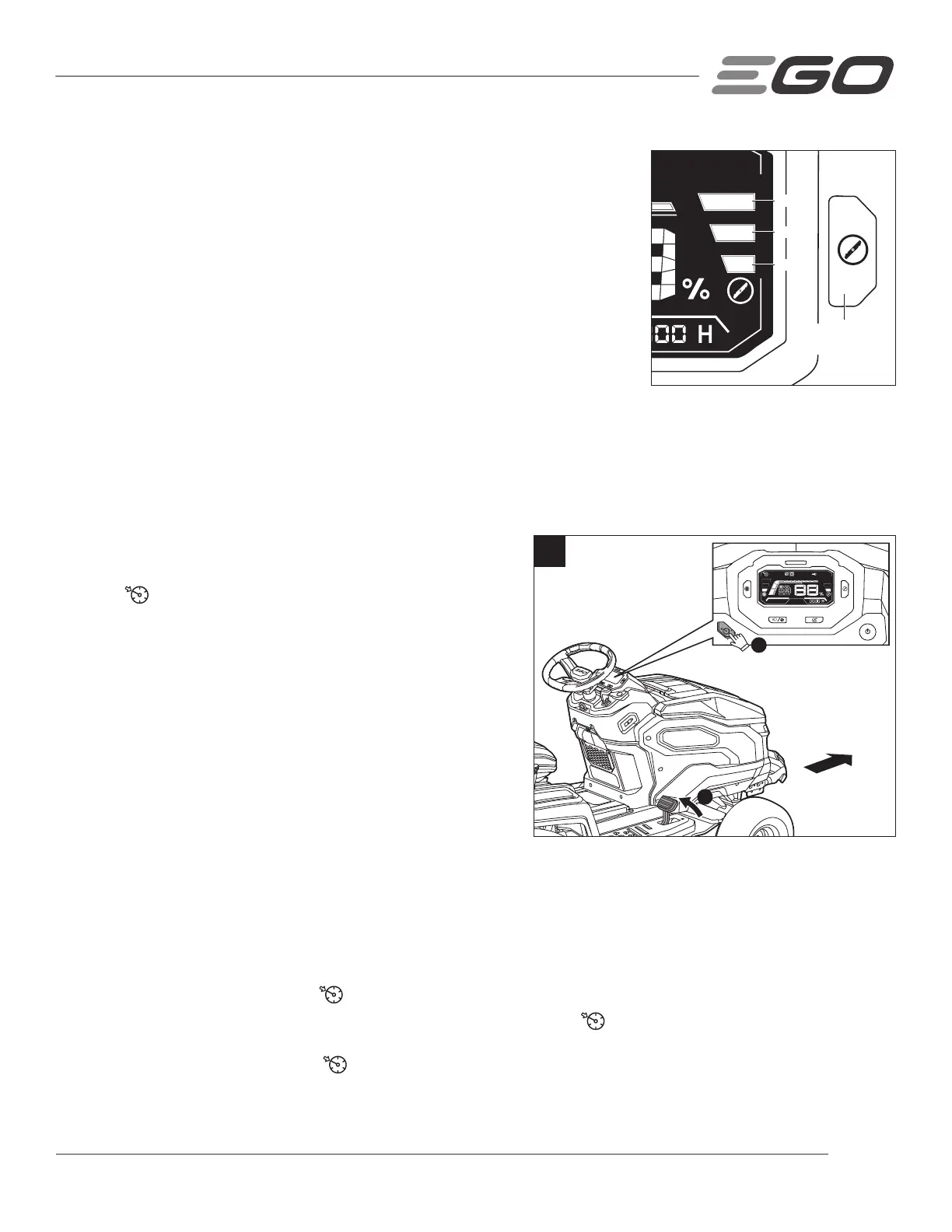4556-VOLT LITHIUM-ION ELECTRIC LAWN TRACTOR — TR4200/TR4200-FC
To Select Your Blade Speed Level (Fig. 19b):
The user can customize the blade speed, depending on grass conditions. Run time
will increase when mowing at lower blade speeds.
Level 1 (ECO mode): provides the lowest noise level and longest run time from your
battery packs.
Level 2 (Standard mode): for normal condition cutting, best balance between
performance and run time.
Level 3 (Heavy duty mode): for tall grass or extremely wet grass condition.
Press the blade speed adjustment button to toggle between level 1 and level 2.
Press and hold the blade speed adjustment button for 3 seconds and the tractor will
switch into Level 3. When in “Level 3”, press the blade speed adjustment button again and the blade speed will resume
the previous speed.
NOTE: Higher blade speed will significantly affect run time.
USING CRUISE CONTROL (CCS)
During driving, the tractor could be set to continue at a desired speed without depressing the accelerator pedal.
To activate (enter) Cruise Control (CCS) (Fig. 20)
1. While driving at a comfortable speed, press the CCS button,
the “
” icon will illuminate on the LCD screen and a beep
will sound twice.
2. Then release the accelerator pedal and the tractor will
continue driving at the current speed.
NOTE: The driving speed level shown on the LCD screen
may not accurately represent the actual driving speed of the
tractor in cruise control. Press the speed adjustment button to
“refresh” the driving speed level on the LCD screen.
3. Press the speed adjustment button to increase or decrease the
cruise control speed until the desired speed is reached.
To stop (exit) Cruise Control (CCS), you may choose one of the
three ways:
◾
Depress the accelerator pedal all the way and keep depressing. The CCS function will stop and the tractor will
continue driving.
◾
Slightly depress the accelerator pedal and then release it. The tractor and the CCS function will stop.
◾
Press the CCS button. The tractor and the CCS function will stop.
NOTE: When the CCS is stopped, the “
” icon will disappear from the LCD screen and beep will sound twice.
NOTE: If the parking-brake pedal is depressed, the tractor will stop but the “
” icon will blink on the LCD screen to
indicate the CCS is on standby. In this case, release the parking-brake pedal, press the CCS button. The tractor will
resume driving automatically and the “
” icon will stop blinking.
Level 1
Blade Speed
Adjustment Button
Level 2
Level 3
19b
b
a
20