Do you have a question about the EGO Power+ ZT4200L and is the answer not in the manual?
Explains safety symbols and their meanings to alert users to potential dangers.
Details essential safety practices for operating the mower, including PPE and hazard avoidance.
Outlines crucial steps before operating and safe practices during mowing.
Addresses specific safety concerns regarding children and operation on slopes.
Explains the safety interlock system and audible indicators (beeps).
Provides warnings and steps for safely unpacking the mower and removing it from the frame.
Details how to charge the mower via the charging port and important safety precautions.
Guides the user through the steps to safely start the electric zero turn mower.
Details how to stop the mower and use steering levers for driving and turning.
Details best practices for mowing on slopes, including direction, speed, and obstacle avoidance.
Outlines a schedule for regular maintenance tasks and essential pre-use checks.
Addresses issues with mower not driving, stopping, or blades failing to engage.
Solves problems with blades stopping, indicator sounds, battery lights, and LCD screen.
Solves problems with mower tracking, charging, and traction on slopes.
Explains fault codes for safety key, battery status, overload, and overheating conditions.
Lists fault codes for PTO, steering, energy recovery, and left driving motor issues.
Details fault codes for right driving motor and left/right blade motor issues, including connections.
Covers fault codes for steering levers, parking brake, and charging port issues.
Lists fault codes for Battery Box, Start/Stop Switch, and LCD Screen failures.
| Brand | EGO |
|---|---|
| Model | Power+ ZT4200L |
| Category | Lawn Mower |
| Language | English |






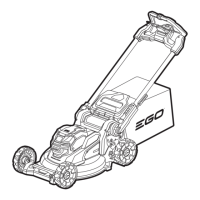



