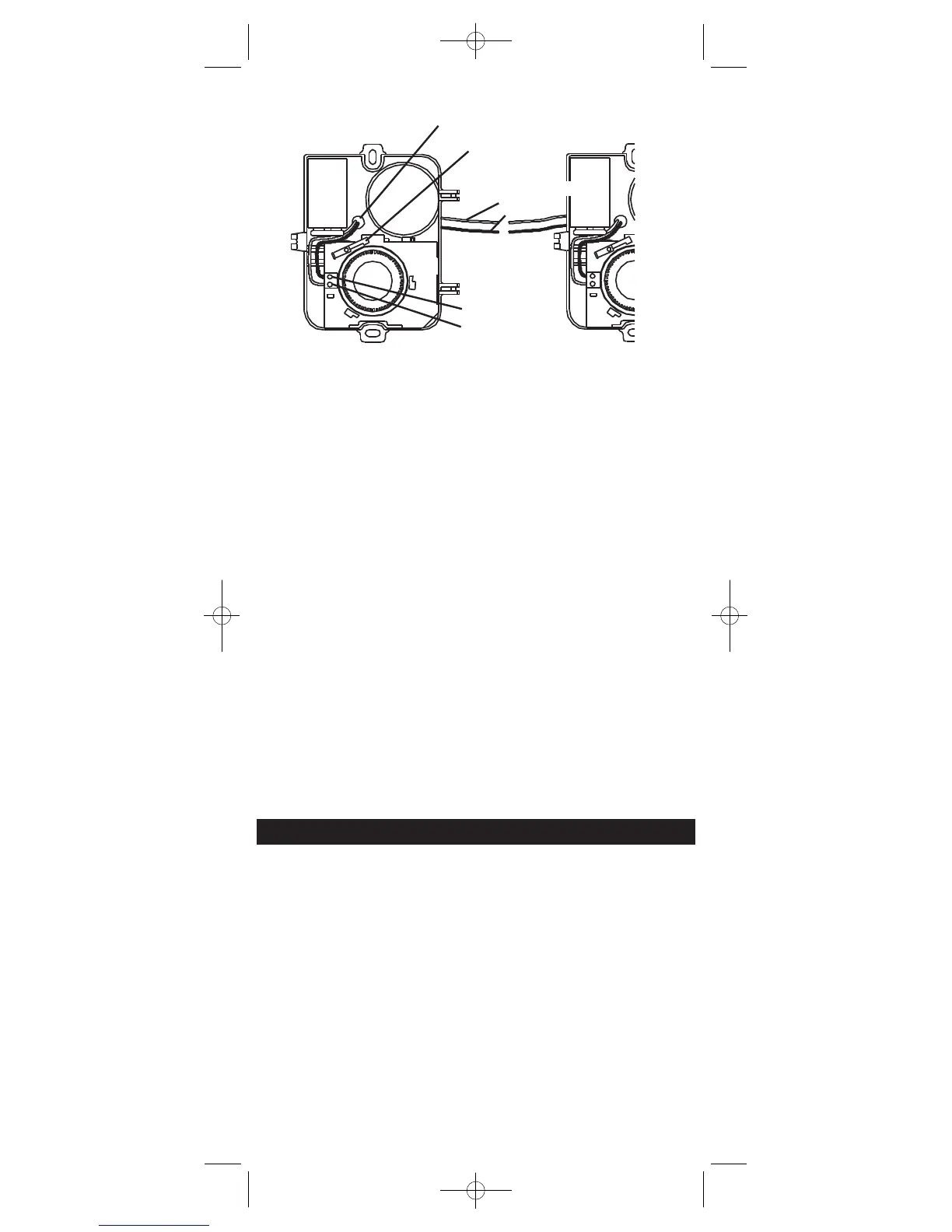(d) Silencer Smoke Alarm Ei100S
This model has a special false alarm silencer feature to help
you control nuisance false alarms.
1. To cancel a false alarm, press the Silencer Button located
on the lower right-hand corner. The Alarm will automatically
switch to a reduced sensitivity condition. This condition allows
unwanted alarms to be silenced for a period of approximately
8 minutes.
2. The unit will reset to normal sensitivity at the end of the
silenced period. If additional silenced time is required, simply
push the Silencer Button again.
3. To quickly return to normal non-silenced operation, simply
push the Test Button; the alarm will sound briefly and return to
its normal, sensitive alarm mode.
4. If the cause of the alarm is not clear, it should be assumed
that it is due to an actual fire and the dwelling should be
evacuated immediately.
If usage/layout is such that there are an unacceptable level of
nuisance alarms, even with the Silencer Smoke Alarm, re-
locate the Smoke Alarm farther away from the kitchen where
it will be less affected by cooking fumes.
Important Safeguards
When using household protective devices, basic safety
precautions should always be followed, including those listed
on next page.
• Please read all instructions.
• Rehearse emergency escape plans so everyone at home
knows what to do in case the alarm sounds.
• For replacement batteries, refer to the information inside
smoke alarm.
• NOTE: Constant exposure to high or freezing temperatures
or high humidity may reduce the life of the batteries.
10