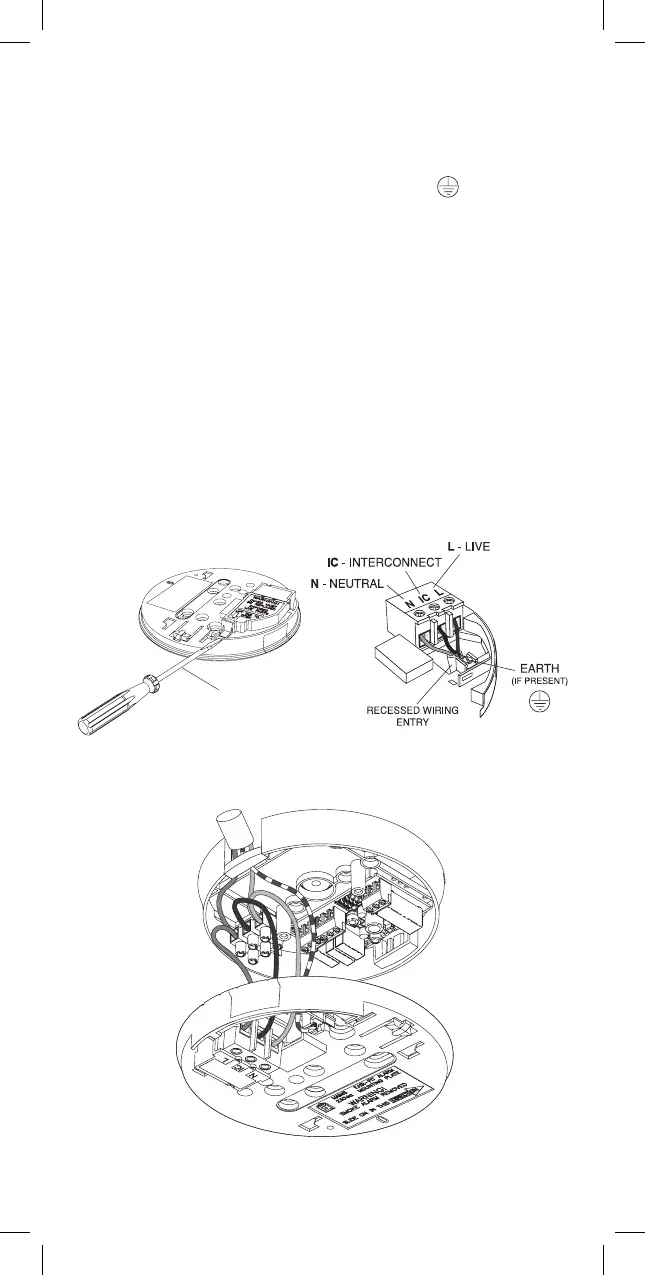4
3. Remove the required knockout.
4. Bring the power supply through the knockout.
5. Connect the power supply wires (Live & Neutral) to the mains
terminal block of the relay base. If the earth wire is present,
connect it directly to the terminal markerd on the Alarm
mounting plate (see relevant Alarm instructions).
(Screw tightening torque: max 0.5Nm (5.1kgf.cm))
6. Screw the Relay Base in place.
7. If the central knockout is being used, seal around the wires with
silicone or similar to prevent air draughts that could affect the
performance of the Alarm to be sited on top.
8. Remove the wiring cover on the Alarm mounting plate to view
the terminal (see fig 3a).
9. Connect the three wires (L=Live, N=Neutral and IC=Interconnect)
from the Relay Base to the terminal on the Alarm’s mounting
plate. The “IC” wire must be connected even if it is a single
Alarm installation.
9. Replace the wiring cover over the terminal wires on the Alarm’s
mounting plate.
10. Follow the instructions starting at 5.3 Wiring the relay section.
Insert screwdriver
to lift and remove
wiring cover
Figure 3a
Alarm Mounting Plate
Figure 4 - Relay to Alarm Wiring
Figure 3b
Alarm Terminal Block