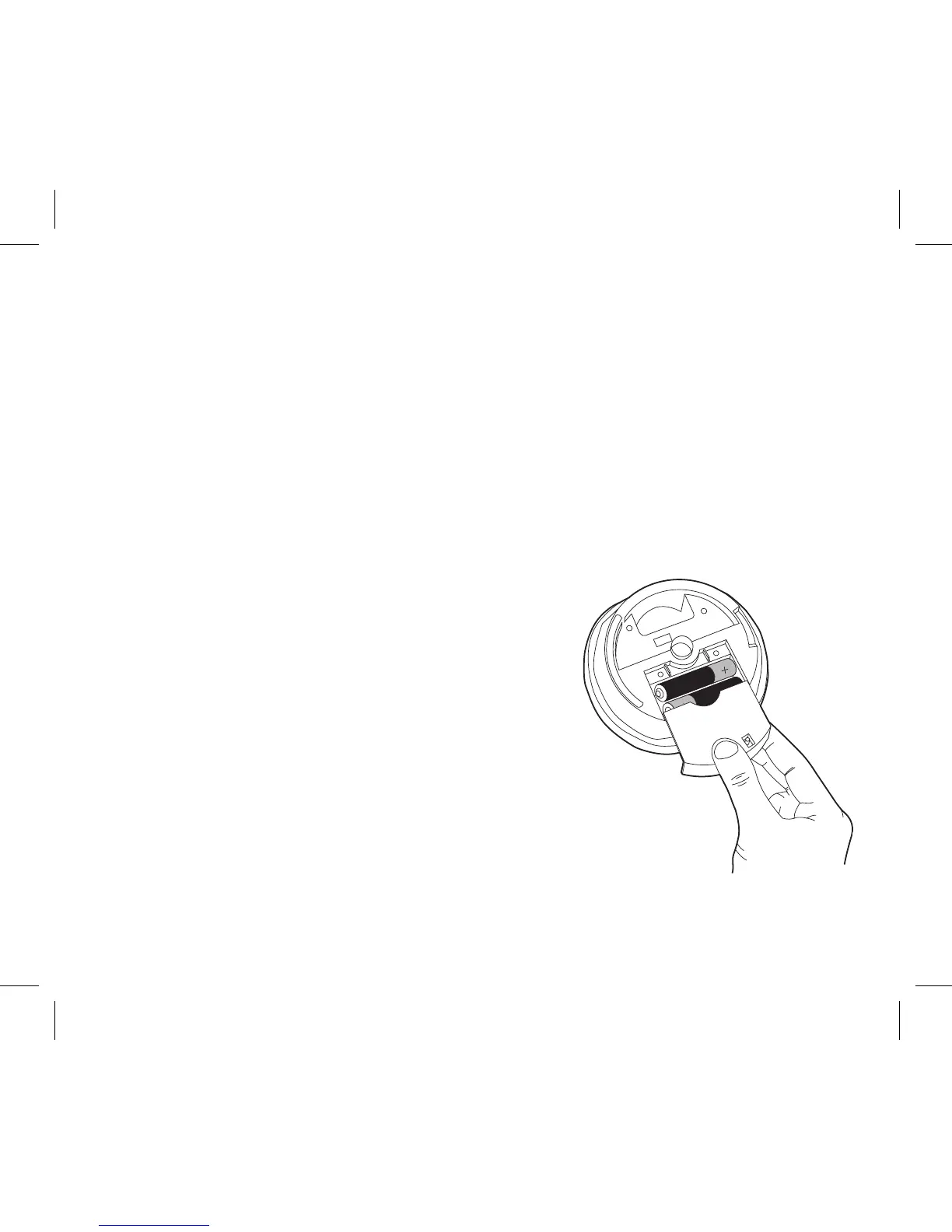Low Battery:
When the battery is starting to be depleted the CO Alarm will beep and the Amber
LED will flash every minute.
The low battery beeps can be supressed for 24 hours by pressing the button.
(It is recommended that this is done until either replacement batteries or a
replacement CO Alarm is available so as to maintain protection against CO leaks).
If it is a CO Alarm with a built in battery (i.e. from the Ei208 series) replace the
entire CO Alarm.
Battery Replacement (For Ei207 Models Only):
Check the ‘Replace by’ label on the side wall -
if it has been exceeded replace the entire CO
Alarm. If the Replace by’ label on the side wall
has not been exceeded, remove the Alarm from
the mounting plate, remove the battery cover (see
figure 8) and replace the batteries. Use only the
following Alkaline AAA size batteries: Duracell,
Panasonic, or Energizer.
Insert the new batteries with the orientation shown
on the base. Replace the battery cover and
replace the Alarm back on its mounting plate (this
action automatically switches on the batteries).
Button test the Alarm (after 15 seconds) to check
the batteries are installed correctly and that they
are not depleted.
19
Figure 8
