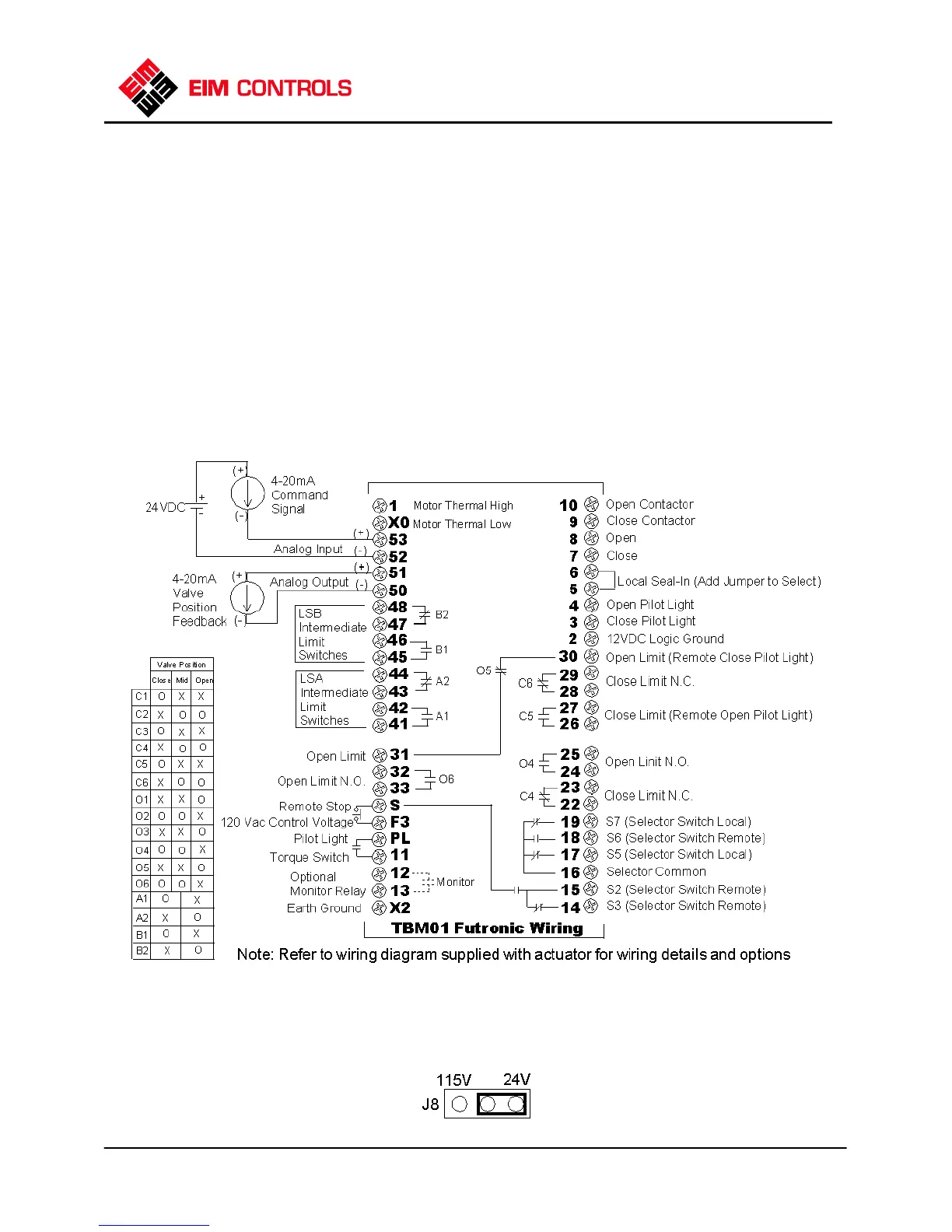M2CP Digital Futronic User Manual
84829 Rev F
EIM Company, Inc 13840 Pike Road Missouri City, TX 77489 (281) 499-1561 Page 2
I
NSTALLATION AND
W
IRING
Refer to the wiring diagram supplied with the actuator for wiring details and options supplied with the
system. Figure 1 below is generic and provided primarily for wiring 4-20mA analog input and output
signals. Refer to Figure 1 for proper wiring of analog I/O and associated polarities relative to external
equipment and power supplies. Use the following rules when wiring analog I/O signals.
1) Route analog I/O cables into actuator enclosure through separate conduit entries from power wiring.
2) Always use twisted-pair instrumentation cable for wiring 4-20mA analog input and output signals.
3) Use shielded cable when analog signals are being installed in or routed through high noise areas.
4) If shielded cable is used, earth ground the shield by connecting only one end of the shield to earth.
5) Instruments or control equipment must source current to the analog input of the Digital Futronic.
6) Remote current source to analog input must have own power source, or an external supply is required.
7) Do not connect an external power source to the 4-20mA analog output of the Digital Futronic module.
8) The Digital Futronic module contains its own internal 24VDC power supply for the 4-20mA output and
sources current to external instruments or control equipment.
F
IGURE
1
I
MPORTANT
N
OTICE
:
Jumper J8 located on the bottom of TBM01 must be in the 24V position
before the Digital Futronic card will operate.