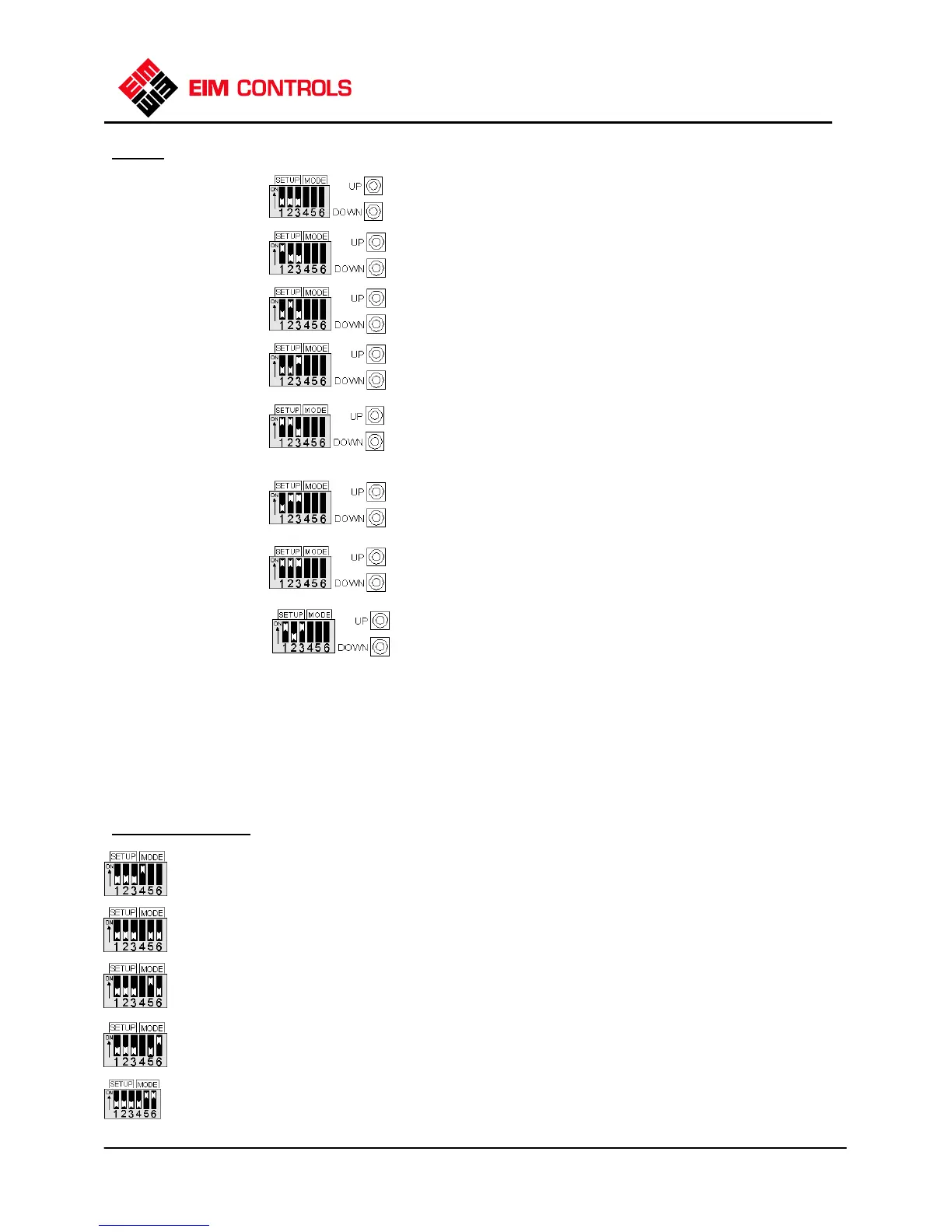M2CP Digital Futronic User Manual
84829 Rev F
EIM Company, Inc 13840 Pike Road Missouri City, TX 77489 (281) 499-1561 Page 4
S
ETUP
Normal Run Mode Turn off S1, S2 & S3 for Normal Run Mode
(S1,S2,S3 OFF)
Cal Analog Input Press UP to set Span (20mA) input
(S1 ON) Press DOWN button to set Zero (4mA) input
Cal Analog Output Press UP to increase 4mA output
Zero (S2 ON) Press DOWN to decrease 4mA output
Cal Analog Output Press UP to increase 20mA output
Span (S3 ON) Press DOWN to decrease 20mA output
Set Modulation Press UP to select 3-Ph motor (delay = 2 sec)
Delay (S1, S2 ON) Press DOWN to select 1-Ph motor (delay = 12 sec)
Set Default Position Press UP or DOWN to accept current valve
(S2 & S3 ON) position as default position
Invert Analog I/O Press UP to Select Inverted Mode
(S1, S2 & S3 ON) Press DOWN to Disable Inverted Mode
Double Deadband Press UP to Double control deadband defined (see note)
(S1 & S3 ON) Press DOWN to Return deadband to default values
N
OTE
:
Doubling the control deadband (bandwidth) reduces control accuracy by twice the values stated
on Page 1. Use this function only for difficult to control applications. Doubling the deadband affects
accuracy of all four versions of actuator operating controls, as follows:
Default Double
Futronic II mode +/- 1.0% +/- 2.0%
Futronic III mode +/- 0.25% +/- 0.5%
Futronic IV mode +/- 0.5% +/- 1.0%
Futronic VII mode +/- 0.25% +/- 0.5%
M
ODE
S
ELECTION
S4 ON = Go to Default Position on loss of analog input control signal
S4 OFF = Stay Put on loss of analog input control signal
S5 OFF and S6 OFF Select Futronic II mode (Electromechanical motor starter)
S5 ON and S6 OFF Select Futronic III mode (SCR solid-state DC motor starter)
S5 OFF and S6 ON Select Futronic IV mode (Triac solid-state (SSR) motor starter)
S5 ON and S6 ON Select Futronic VII mode (MOSFET solid-state (SSR) motor starter)