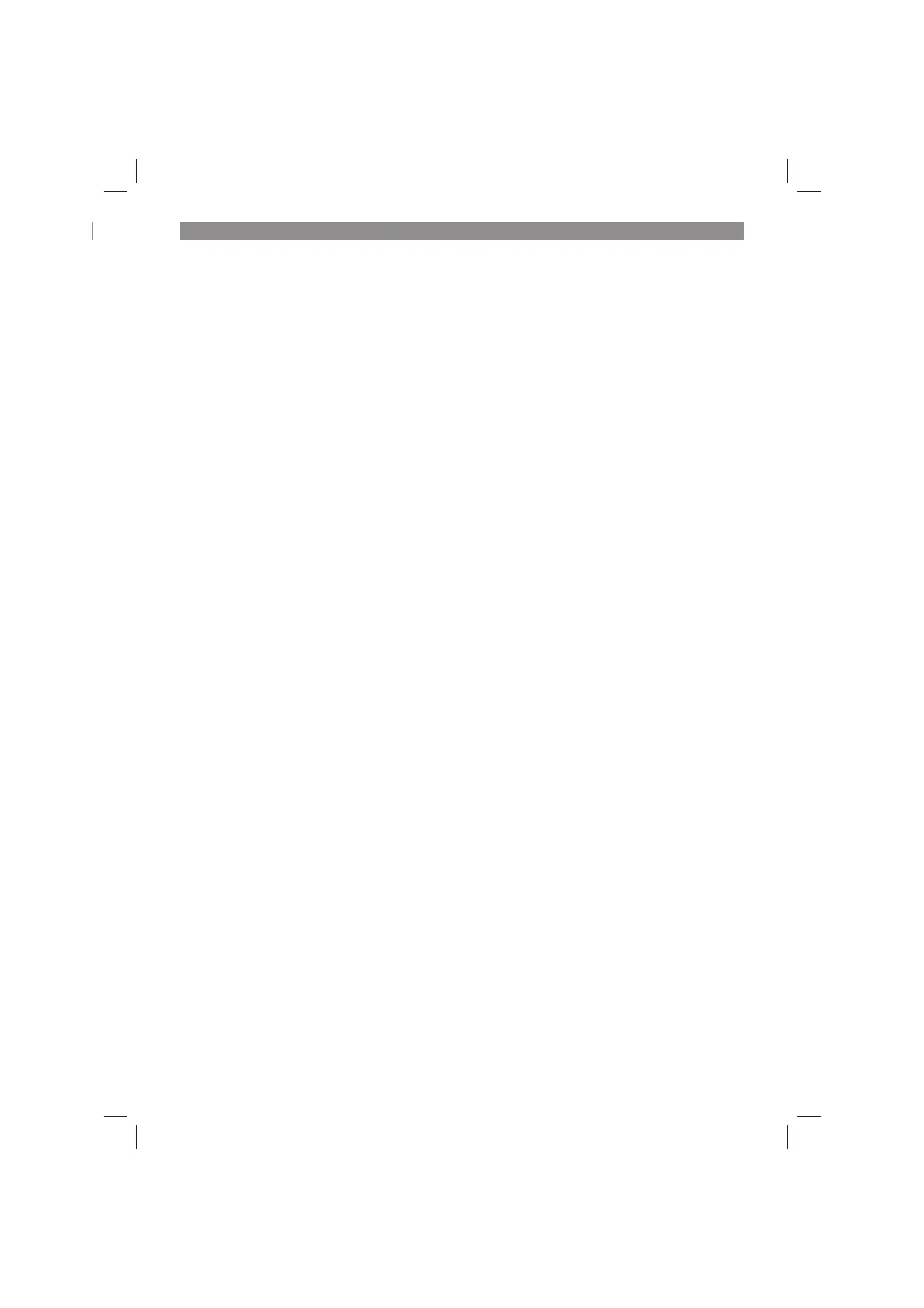GB
- 33 -
•
Turn the hand crank (6) to safely secure the
workpiece in the vise (15).
6.2.1 Clamping large workpieces (Fig. 4)
To be able to machine large workpieces you
must remove both screws (16/17) and move the
clamping face (7) to the rear onto the holes b and
c. Then the clamping face (7) must be secured
again with the screws (16/17).
6.3 Miter cuts (Fig. 4)
The vise can be swiveled from -15° to 45° in order
to make miter cuts.
•
Slacken the two screws (16/17).
•
Turn the clamping face (7) of the vise (15) to
the required angle.
•
Retighten the screws (16/17).
•
When you clamp the workpiece, the front
clamping face (4) will automatically swing into
the correct position and align itself with the
workpiece in order to ensure that the workpie-
ce is safely fastened.
6.4 Adjusting the stop screw (Fig. 5)
The downward movement of the cutting-off wheel
can be adjusted with the stop screw (21). This is
necessary to compensate wheel wear – as the
cutting-off wheel becomes smaller in diameter it
would no longer be able to cut right through the
workpiece.
•
Undo the lock nut (22).
•
Turn the stop screw (21) in or out as required.
•
Lower the saw head (1) to check whether the
cutting off wheel (11) reaches the clamping
face (7) of the vise (15).
•
Retighten the lock nut (22).
Important!
If you fi t a new wheel some time later, it is essen-
tial to check the adjustment of the stop screw (21)
in order to prevent the wheel from cutting into the
surface on which the equipment is standing.
6.5 Changing the cutting wheel (Fig. 6/7)
•
Pull out the power plug.
•
Move the saw head (1) to its upper position
of rest.
•
Swing up the adjustable guard (3) for the
cutting-off wheel.
•
Press in the shaft lock (9) and turn the cut-
ting-off wheel (11) slowly with the other hand
until the shaft lock (9) engages.
•
Use the supplied universal wrench (20) to
turn out the shaft screw (23) in counterclock-
wise direction.
•
Remove the shaft screw (23), washer, outer
flange (24) and worn cutting-off wheel (11).
•
Install the new cutting-off wheel in reverse
order and tighten.
Important: The fl anges have to be thorough-
ly cleaned prior to mounting the cutting-off
wheel.
•
Note the direction arrow.
•
Use only recommended, reinforced cutting-
off wheels and take care to tighten the shaft
screw (23) just enough to hold the wheel (11)
securely in place and prevent it from spinning.
Overtightening the shaft screw (23) may da-
mage the cutting-off wheel.
•
After the saw head (1) has been fitted, push
it down by the handle so that the cutting-off
wheel guard (3) can jump back into its origi-
nal position.
7. Replacing the power cable
7.1. On/Off switch (Fig. 8)
•
Press the On/Off (10) switch to turn on the
cutting-off machine.
•
To switch off the cutting-off machine, let go of
the switch (10).
7.2 Making a cut (Fig. 9)
•
Clamp the workpiece securely in the vise.
•
Switch on the machine and wait for the motor
to reach its top speed.
•
Push down the saw head (1) by the handle
(2) until the cutting-off wheel makes slight
contact with the workpiece.
•
Move the cutting-off wheel (11) smoothly
through the material you want to cut.
Important: Avoid causing the cutting-off
wheel to jump or chatter. This will only result
in cuts of poor quality or a broken wheel.
•
The handle (2) must be pressed down firmly
and evenly during the cutting operation.
•
To prevent overheating of the workpiece and
excessive formation of burr, you should not
reduce the cutting speed even at the end of
the cutting operation.
Note: The number of cuts per cutting-off wheel
and their quality may vary considerably with the
time taken to make the cuts. Fast cuts may acce-
lerate wheel wear, but they also prevent discolo-
ring of the workpiece and the formation of burr.
Anl_SA_TC_MC_355_SPK8.indb 33Anl_SA_TC_MC_355_SPK8.indb 33 11.04.2018 08:57:1011.04.2018 08:57:10