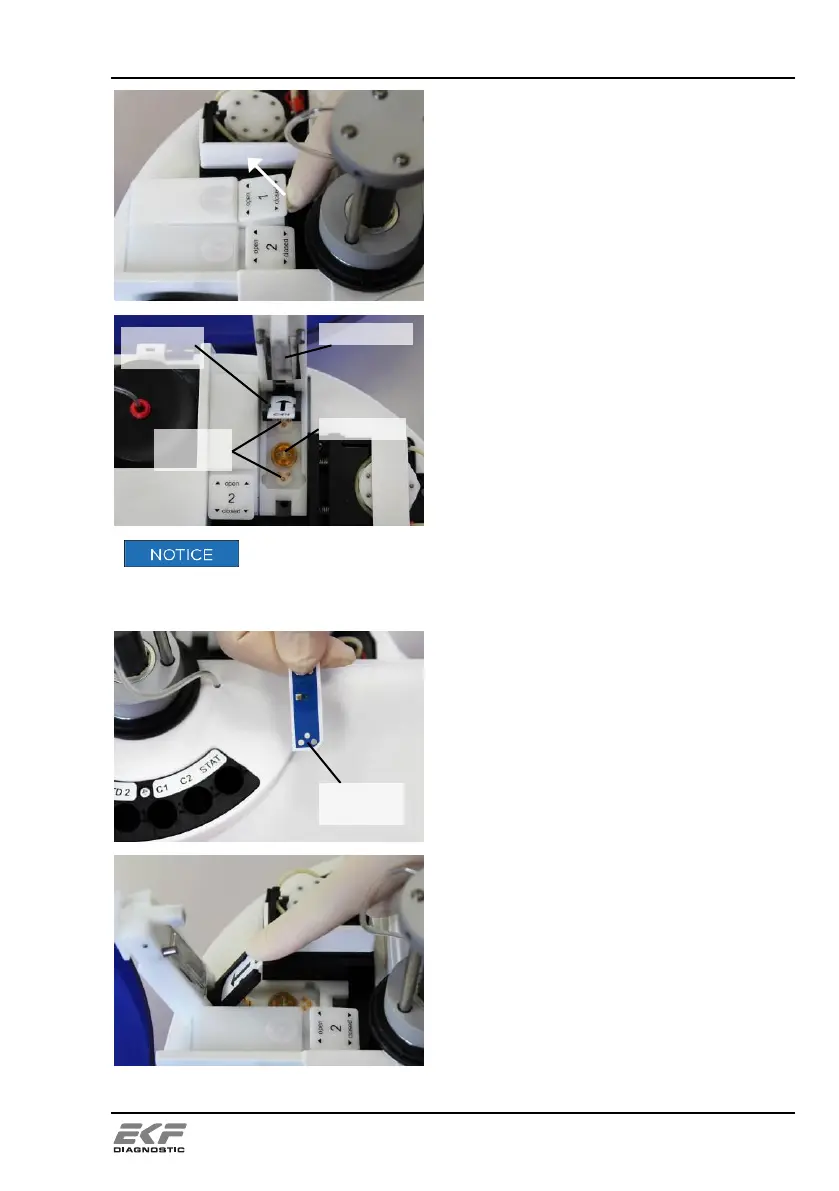Setting Up
User Manual Biosen C_line Clinic / GP+
Push the latch further up from
below to open the sensor flap
completely.
Figure 6 - Opening the sensor flap
Figure 7 - Sensor flap open
Do not touch the electrical contacts and do not apply
moisture to the electrical contacts. Carefully dab away moisture on the
flow cell and sensor bracket using a lint-free cloth.
Hold the sensor only as illustrated
in the figure. Do not touch the
area with the beveled corner!
Insert the sensor into the sensor
bracket and press down until it
stops. The arrow on the reverse
side must be visible and pointing
in the direction of insertion.
Figure 9 - Inserting the sensor