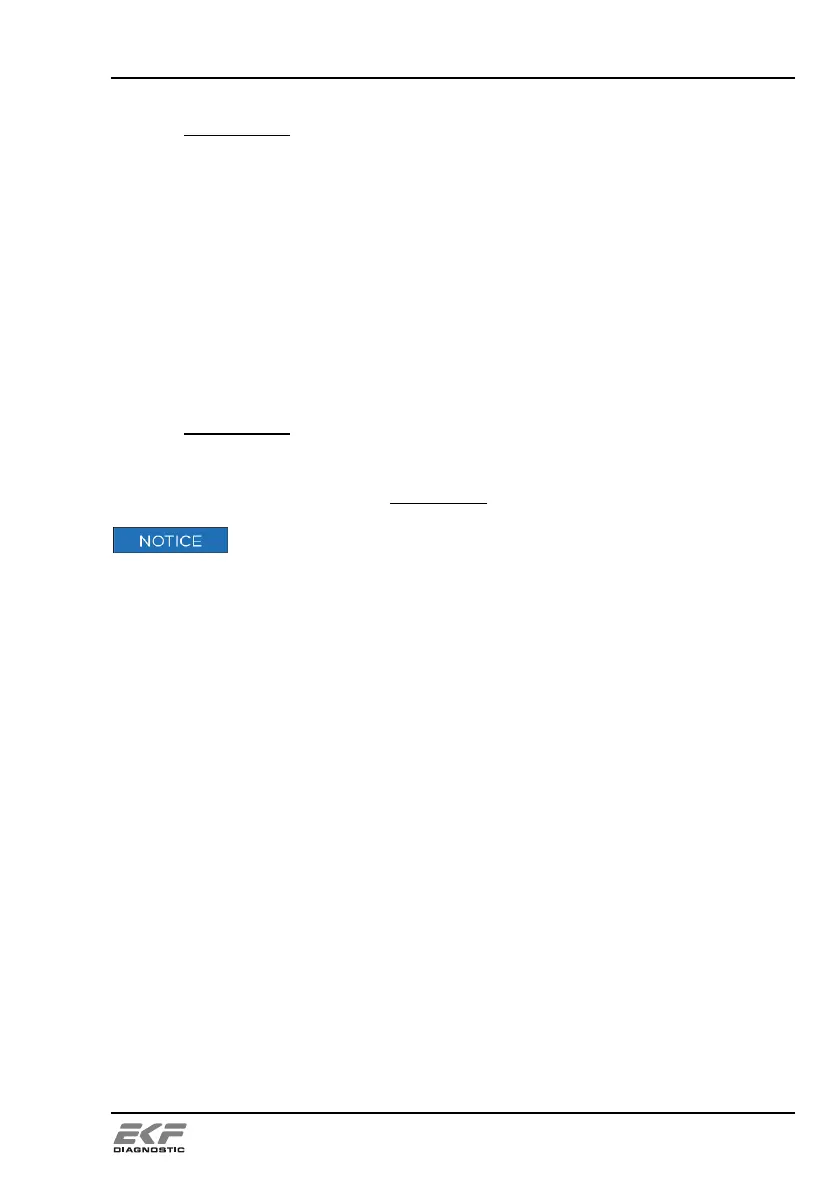Measurement operation
User Manual Biosen C_line Clinic / GP+
By pressing the ok button the selected action is performed
immediately.
Sending the values may take some time depending on the
selected transmission settings.
"Print values"
Last tray prints the last measured series
Selected tray prints the series, currently
selected in the memory
Selected value prints the value, currently
selected in the memory
By pressing the ok button the selected action is performed
immediately.
"Clear memory"
Selection of this option irrevocable clears all data in the memory.
Possible data loss! Make sure that the data contained in
the memory is not needed anymore.