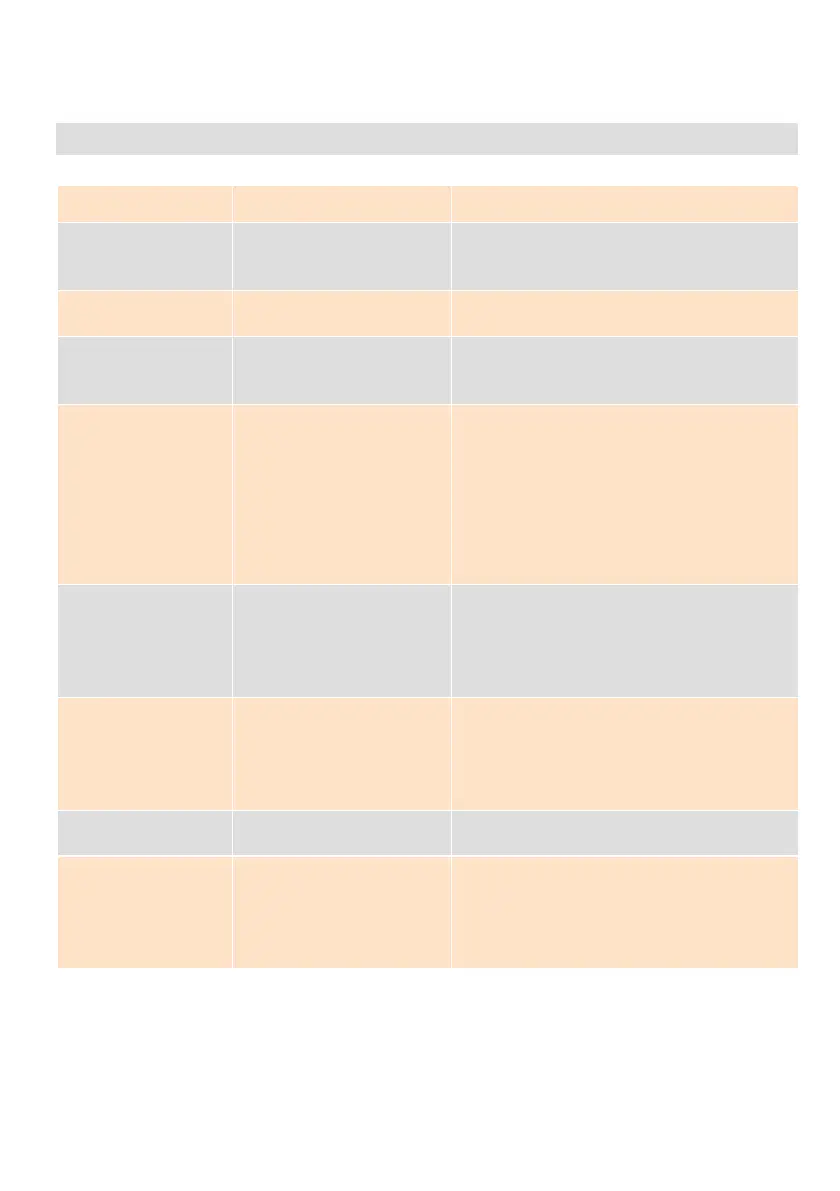Unexpectedly
high / low result
Repeat the sampling. Make sure that
the sampling is done correctly.
See 7.1 to 7.3 for more information.
Contact Technical Support at
1-800-531-5535.
Repeat measurement with the same
cuvette. If error persists, contact
Technical Support at 1-800-531-5535.
E03 may be displayed if a filled cuvette
is left in the cuvette holder, or was
removed too slowly. In order to reset
the self-check function, press down on
the empty cuvette holder. The screen
should display “---” and a “√”.
If error persists, contact Technical
Support at 1-800-531-5535.
Remove cuvette from cuvette holder.
Press cuvette holder several times until
the screen reads “---” and a “√”
appears. If error persists, contact
Technical Support at 1-800-531-5535.
Remove cuvette from cuvette holder.
Press cuvette holder several times until
the screen reads “---” and a “√”
appears. If error persists, contact
Technical Support at 1-800-531-5535.
Battery too low to
perform measurements
Display blank,
measuring not
possible
Battery completely
discharged
To recharge the battery, connect with a
power outlet or computer and charge for a
minimum of 4 hours.
If recharging fails, contact Technical
Support at 1-800-531-5535.
