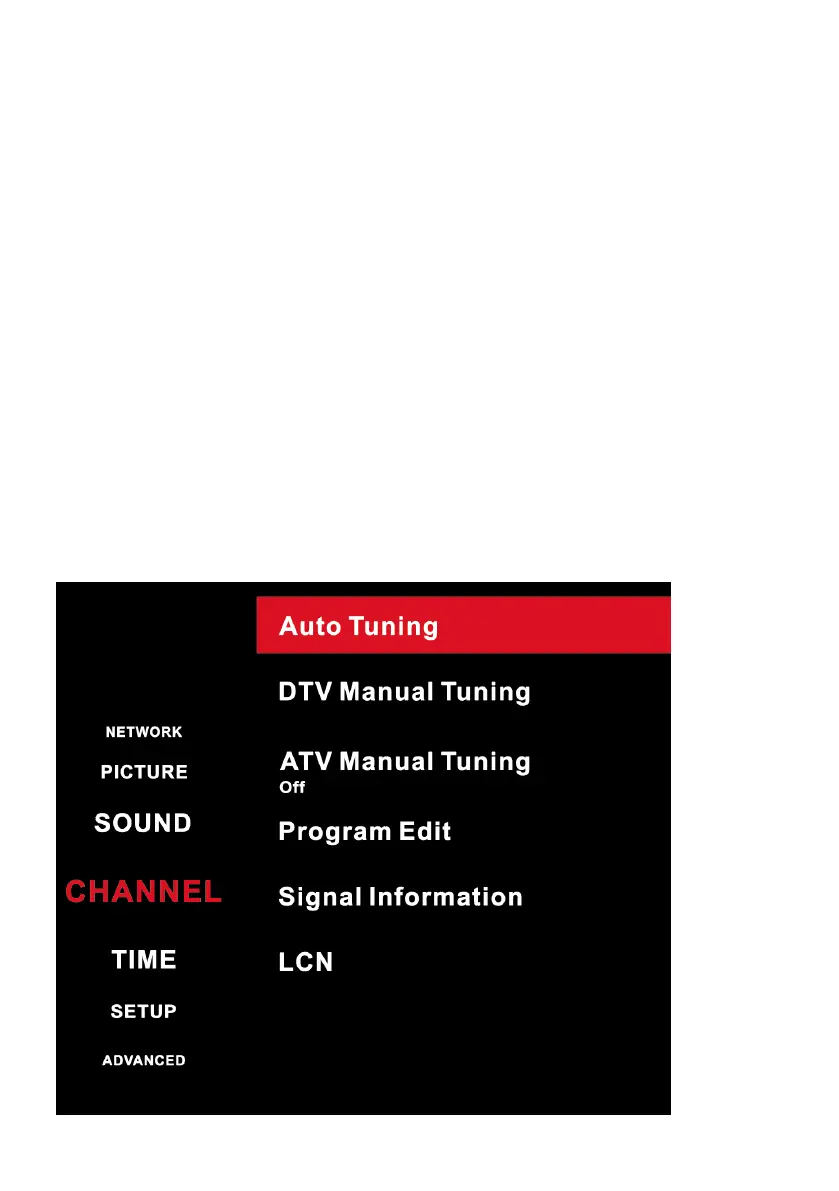22
Press the MENU on your remote control, when your on “Channel”,
then press RIGHT direction button to enter the menu.
Auto Tuning: Select “Auto Tuning” to search the programs
automatically. If you want to stop the auto tuning, press EXIT button.
Then press button to exit searching and button to continue searching.
DTV Manual Tuning: (Only for DVB-C/T/T2 or Antenna source)
Manually search for the DTV programs. The search stops when a
program is found and this program will be stored automatically Before
DTV manual tuning, there are related items to be adjusted firstly,
which dier by dierent sources as following instructions.
ATV Manual Tuning: (Does not exist in Australia).
Program Edit: Edit the programs. You can delete programs, add
programs to the favorite list, and so on.
CHANNEL
MENUS (Cont.)
