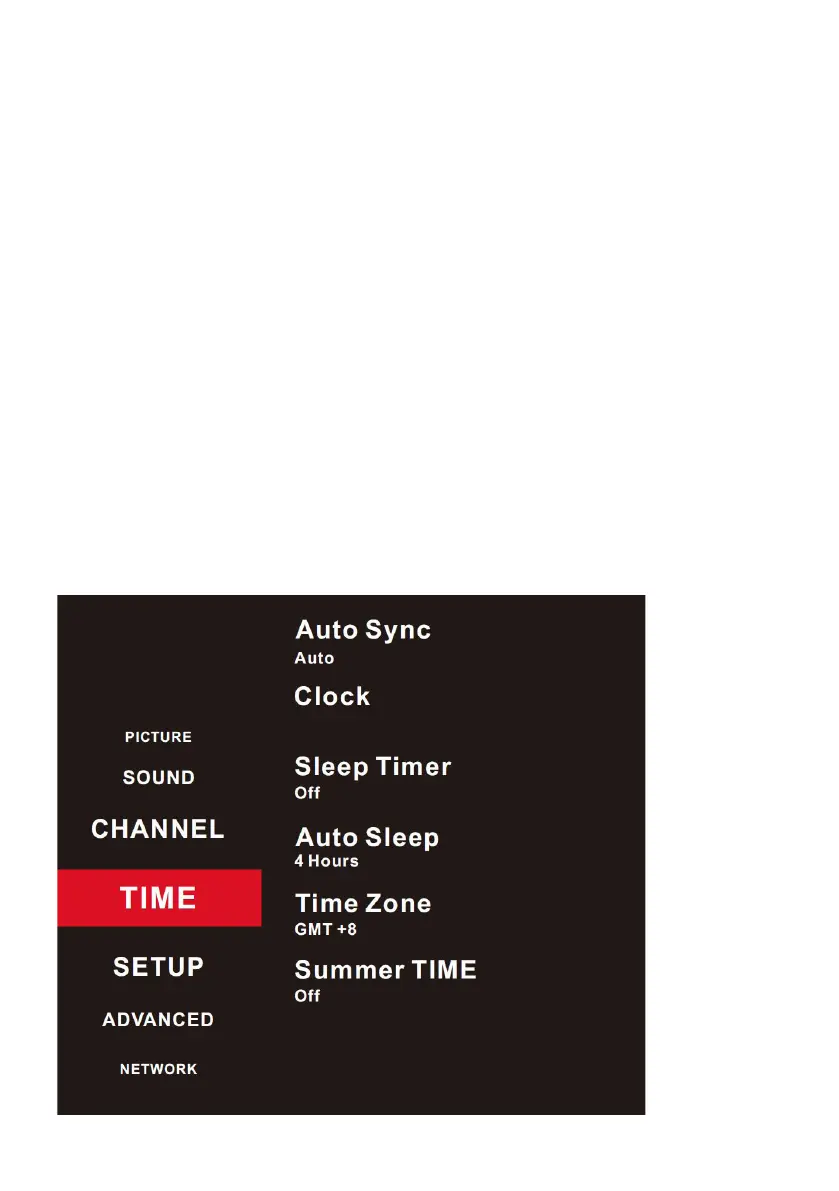23
Press the MENU on your remote control, when your on “TIME”, then
press RIGHT direction button to enter the menu.
Auto Sync: Select the mode of auto sync to be “Auto” or “Manual”.
Clock: Setup the TV clock ( Date, Month, Year, Hour and Minute). It is
available only when Auto Sync is set to “Manual”.
Sleep Timer: Set to turn o the TV set automatically. Choices are O,10,
20, 30, 60, 90, 120, 180 and 240 minutes.
Auto Sleep:(Only for some regions) Setup the timer to turn o the
TV automatically when there is no operation. Choices are O, 4Hours,
6Hours, and 8Hours.
Time Zone: Select the time zone. It is available only when auto sync is
set to Auto.
Summer Time: You can turn on or turn o this function.
TIME
MENUS (Cont.)
