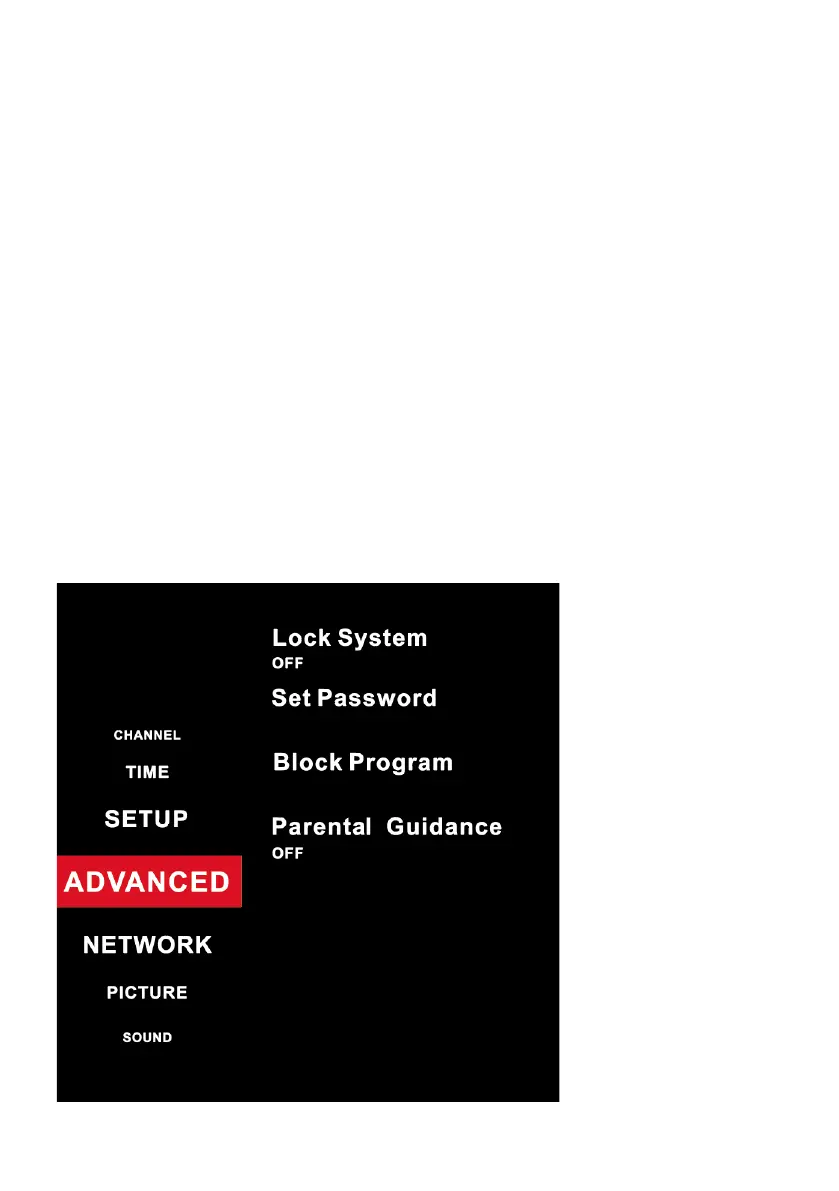26
MENUS (Cont.)
Press the MENU on your remote control, when your on “SETUP”, then press
RIGHT direction button to enter the menu.
Input the initial password (0000) or your own password to access this feature,
then press OK button to enter the following features.
ADVANCED
Lock System: Select On to enable the following three menu items.
Set Password: Use to change the current Lock Password.
Block Program: Setup to restrict access to specific program. Press to select the
desired program and press GREEN button to lock or unlock the program.
Parental Guidance: Setup to restrict access based on the parental rating.
Note:
If you change the password and forget it, you can use the super password 8899 to
enter the advanced system. The available functions in the Advanced Menu may be
dierent for each model.
