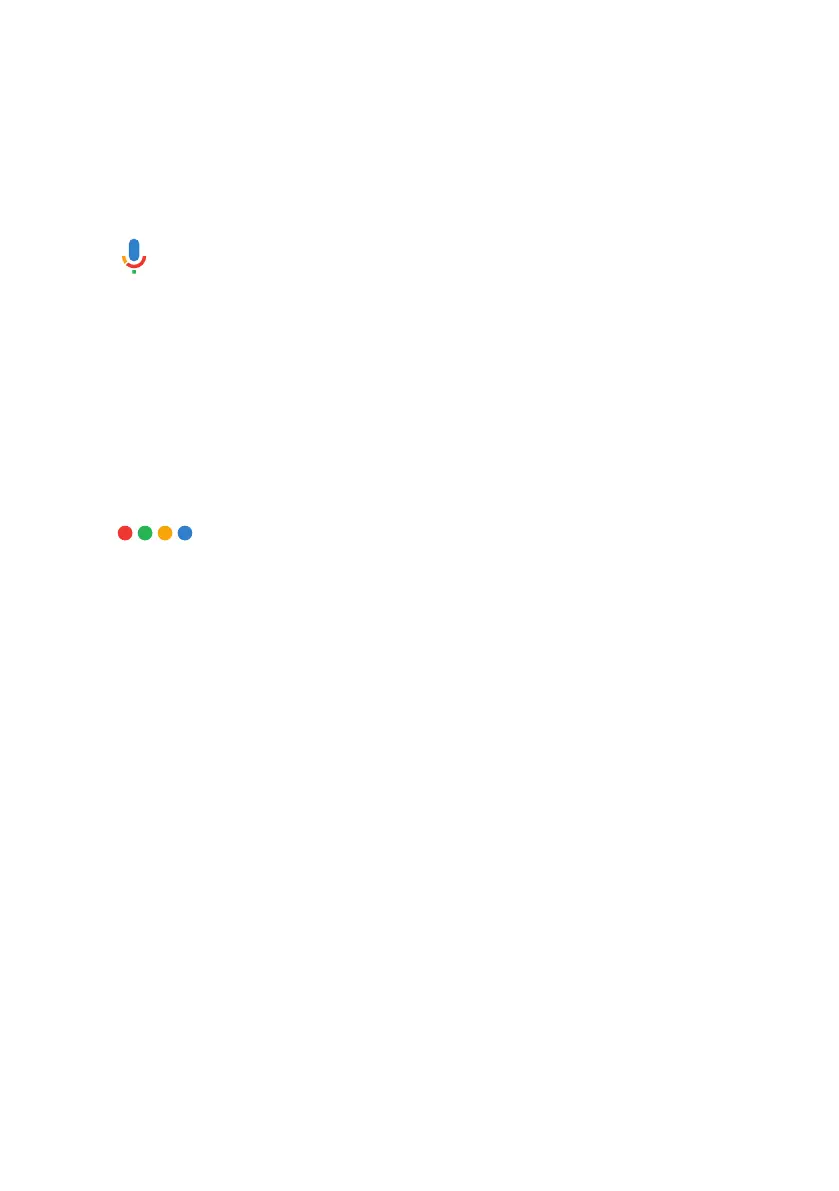13
REMOTE CONTROL
1. INPUT: Press to open the input source list.
2. POWER: Turn the TV on/o.
3. MEMBER: Choose or add an account.
4. : Start a voice search or speak to Google Assistant.
5. SETTING: Press to open the setting option.
6. ARROWS: Navigate on-screen menu.
7. OK: OK to confirm selection.
8. BACK: Return to previous menu.
9. HOME: Open Android TV home page.
10. GUIDE: Select electronic program guide, in DTV mode,it will
display all the information of program in a week when
pressing this button.
11. : Press to display the virtual keys.
12. LIST: Press to display the channel list.
13. INFO: Display channel information.
14. VOLUME: Increase or decrease TV volume.
15. MUTE: Turn the sound on or o.
16. CHANNEL: Next or previous TV channel.
17. APPS: Open Netflix, YouTube, PrimeVideo, Disney+
