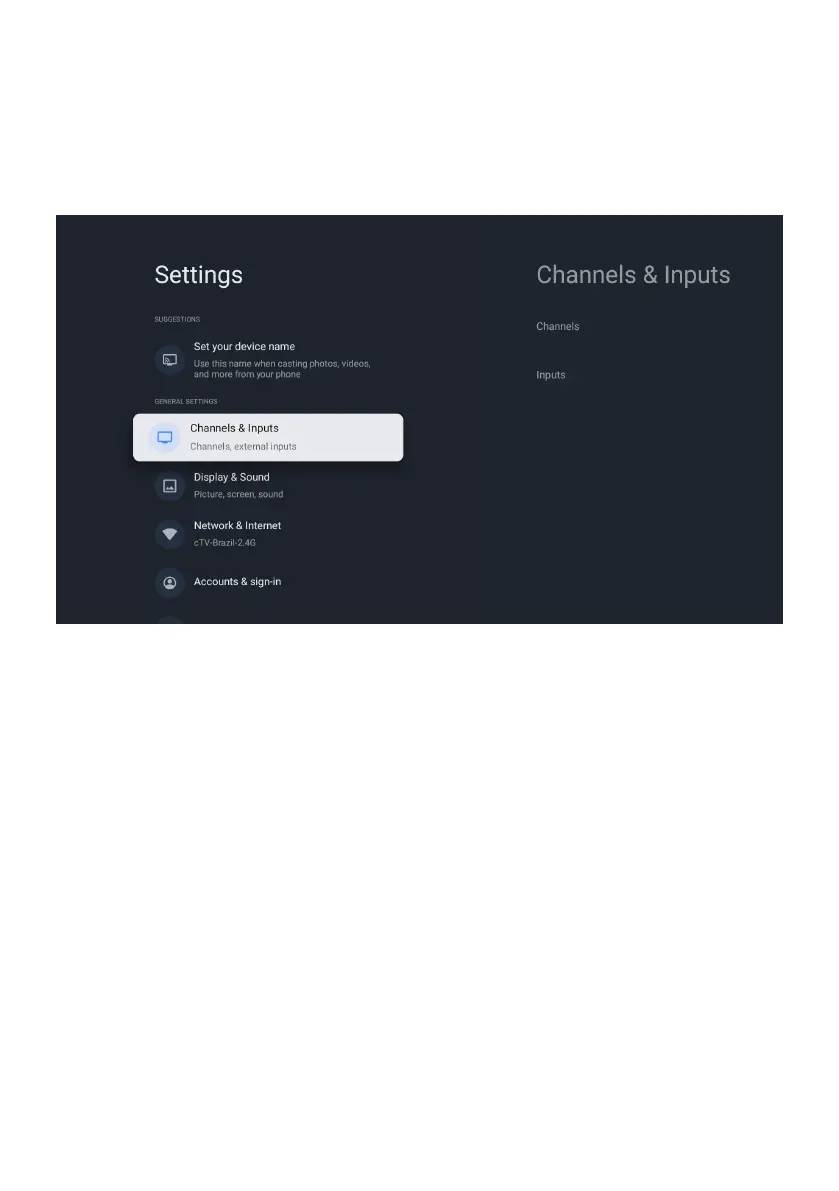25
SETTINGS MENU
To access SETTINGS menu:
1. Select Profile Icon (#7 on page 23) menu
2. Select Settings
SETTINGS AVAILABLE ARE:
- Set your Device Name - This is to pick a Chromecast name, when searching to chromcast
content from smartphone to TV, this name will appear on your smart device.
- Channels & Inputs - Live TV and TV inputs menu
- Display & Sound - Picture and Audio settings
- Network & Internet - Wi-Fi or Ethernet connection settings
- Accounts & Sign in - Google Account settings
- Television
- About
- System
