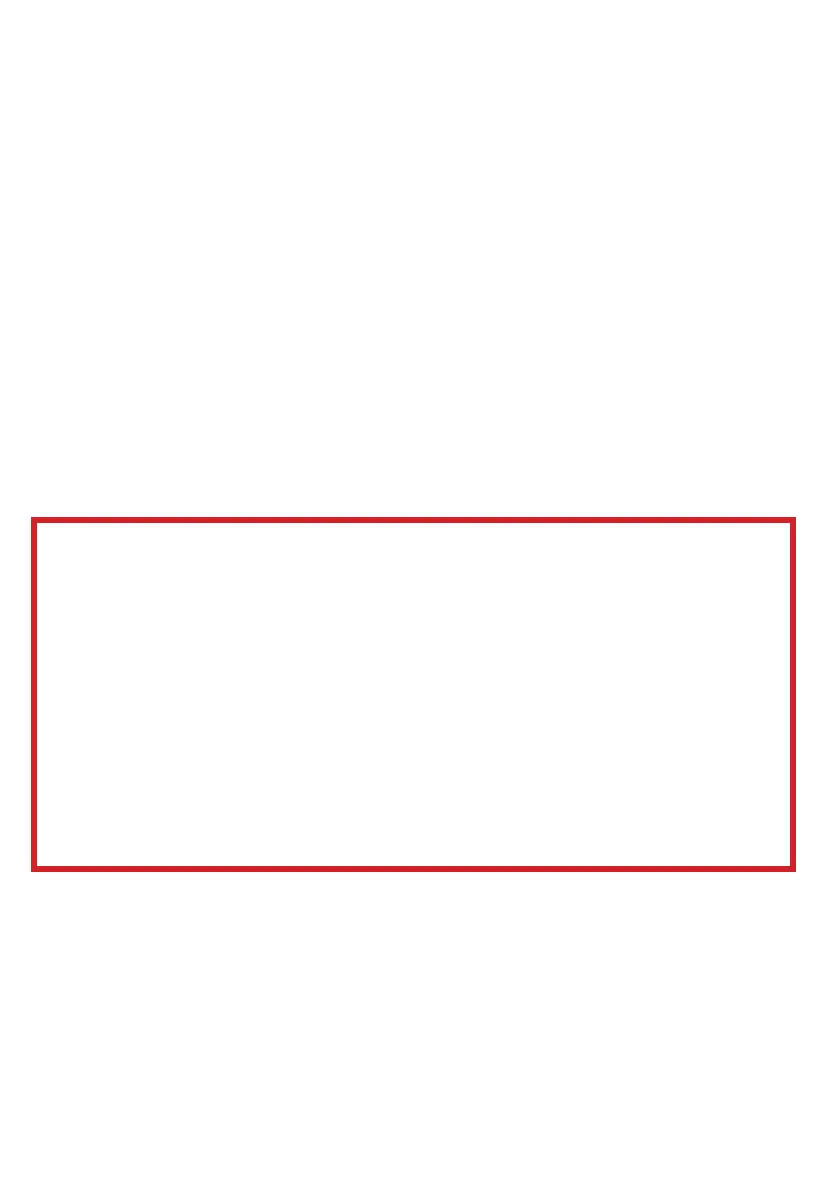6
GENERAL SAFETY (CONT.)
• Please beware that Dust could accumulate over time on the unit and cause it to generate
heat and or deteriorate insulation, which in turn may result in an electrical fire.
• The product is not intended for use by persons (including children) with reduced physical,
sensory or mental capabilities, or young children of any age, They must be supervised
product by a person responsible for their safety.
• Batteries from the remote control must be only removed by an adult, the adult must
ensure to keep them out of reach of infants and children. Seek medical attention
immediately if a child has swallowed a battery.
• Batteries (battery pack or batteries installed) shall not be exposed to excessive heat such
as sunshine, fire or the like.
• To maintain the product do not use any chemical or cleaning agent or wet cloth, please
only ensure to utilize a dry cloth to wipe it down from marks or dust and only after
unplugging the product from the power socket.
• Please ensure to contact our call center for any repair or service required for the products.
DO NOT look directly into Project LENS. This can cause damage to a persons or
childrens eyes. Take all nessecary precautions to make sure that no one looks into
the LENS while turned on.
MAKE SURE this project is out of reach of children or baby so that they do not
stand and look into the project LENS.
DO NOT cover the vents, the vents are needed to let out hot air. Placing objects
near or covering the vents can cause the product to overheat and permenantly
damage the projector.
! CAUTION !
