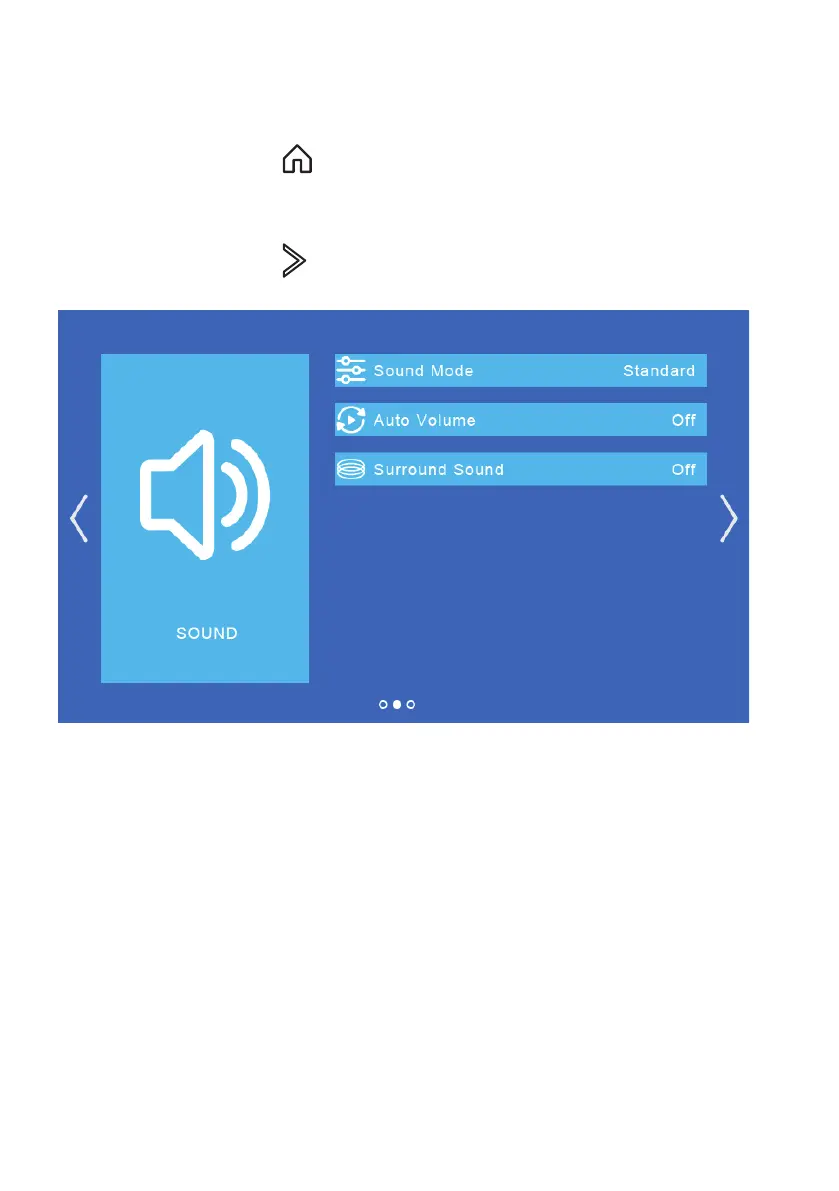14
To Access the setting SOUND menu:
1. Press the HOME button located on the top of the Projector or
on the Remote Control.
2. With the directional keys, go to SETTINGS located on bottom
right corner.
3. Press the RIGHT arrow button until you get to SOUND.
SOUND MODES: Standard, Music, Movie, Sports, User
When on User mode, you can adjust more settings
such as Treble & Bass.
AUTO VOLUME: Turn on auto volume for the projector to adjust the
volume for your automatically.
SURROUND SOUND: Adjust between 3 optional modes such as:
Related, Surround Sound, SRS Trusurround XT.
SETTING - SOUND
