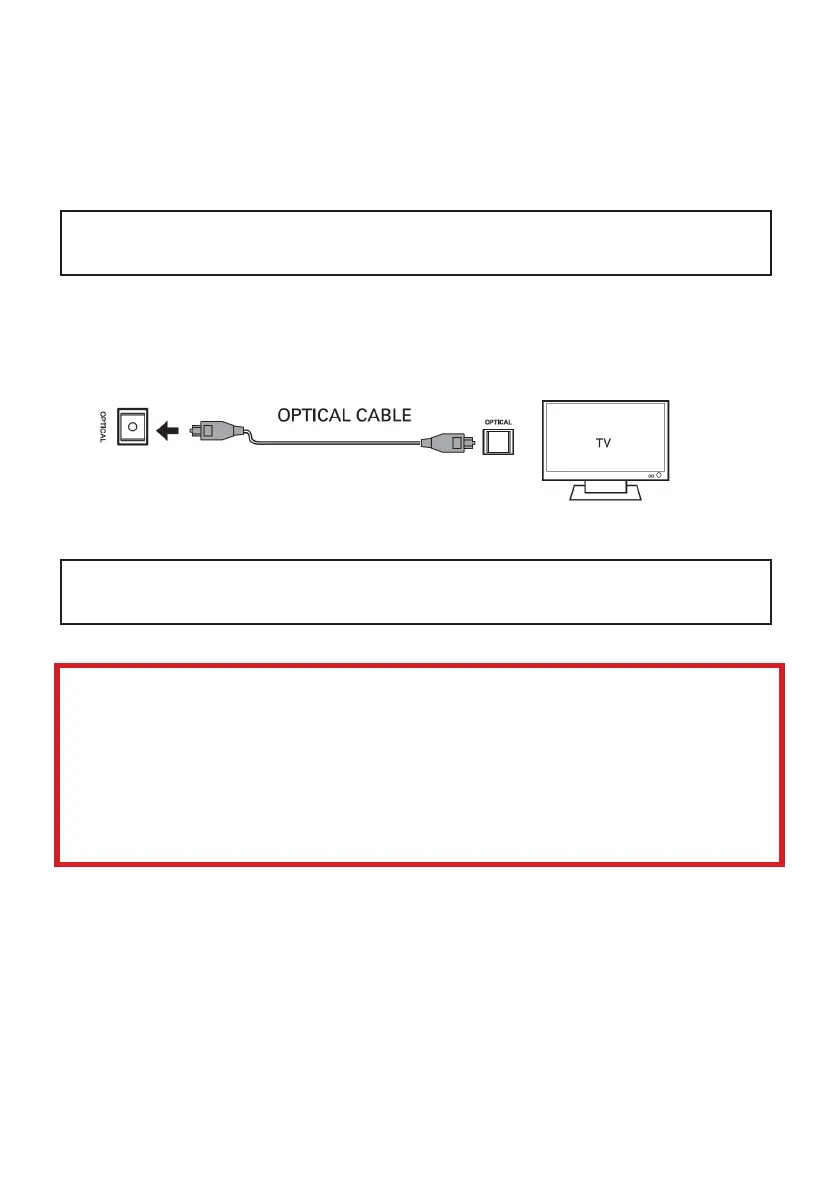10
CONTROLS AND CONNECTIONS
HDMI
Connect a HDMI cable (not supplied) from your TV HDMI/ARC port to the HDMI socket on
the soundbar. Then change the mode on your soundbar to HDMI Mode.
Note: To enable the Audio Return Channel (ARC) feature, the HDMI must be connected to
an ARC enabled HDMI on your TV. (go to next page for details on ARC).
OPTICAL
Remove protective cap from the Optical socket on the soundbar and plug in the optical
cable (not supplied) from your Soundbar to the TV optical port.
Once connected, change the Mode to OPTICAL from the unit or remote control.
Note: If there is no sound and Optical light is flashing quickly, make sure that the audio
settings on your TV is set to appropriate mode.
This unit may not be able to decode all digital audio formats from the input source. In this
case, the unit will mute. This is NOT a defect. Ensure that the audio setting of the input
source (e.g. TV, game console, DVD player, etc.) is set to PCM or Dolby (Refer to the user
manual of the input source device for its audio setting details) with optical.
IMPORTANT INFORMATION
