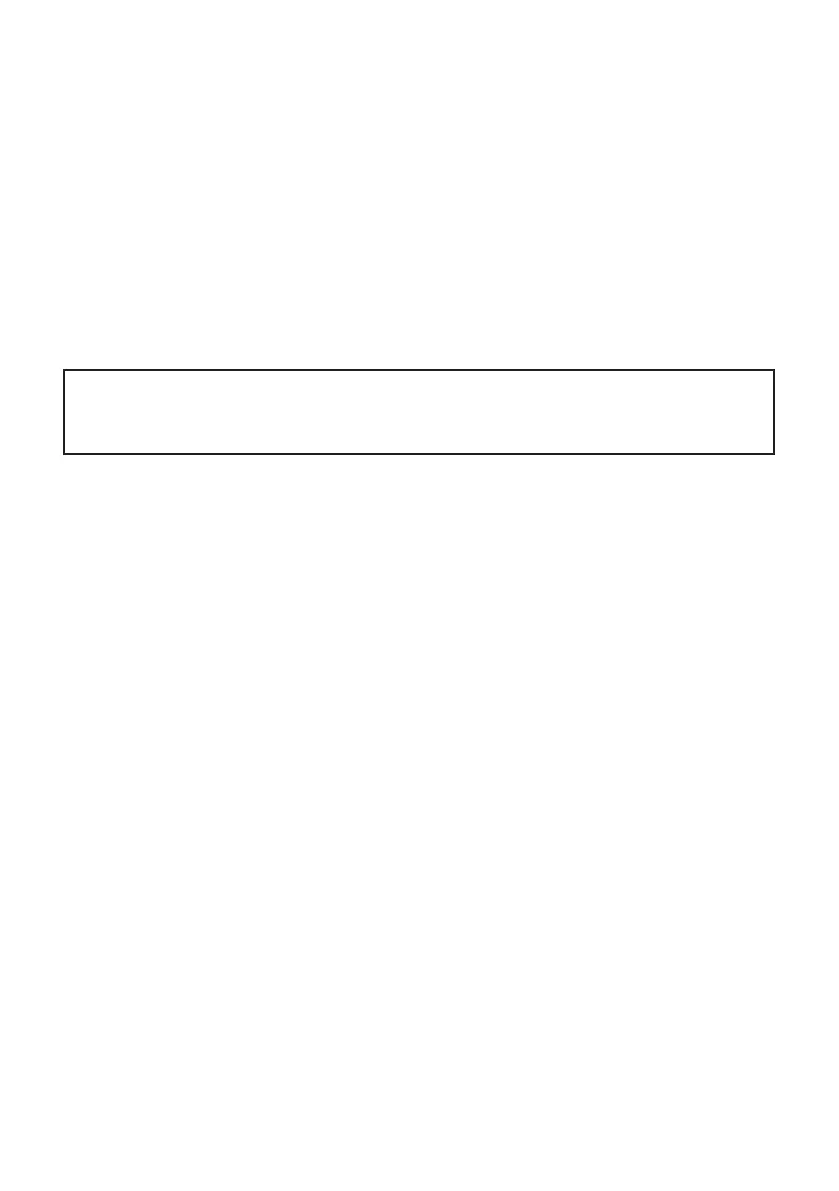11
CONTROLS AND CONNECTIONS (Cont.)
FIRST TIME SETUP
AUDIO RETURN CHANNEL (ARC) / HDMI
ARC function is used for connecting the Soundbar to the TV with a HDMI cable through an
audio return channel. This means you can listen to the TV sounds through your Soundbar via
HDMI cable.
To enjoy the HDMI ARC Mode
1. Make sure the Soundbar is connected to the TV HDMI(ARC) port.
2. Ensure the Soundbar is set to HDMI Mode
3. The sound should relay through the soundbar and you can also adjust the volume of the
sound thats coming through the soundbar with your TV remote control.
Note: If the sound does not automatically produce from the soundbar, TVs may need to be
set onto HDMI (CEC) turned on within the TV settings, with some of them having options to
turn on ARC mode directly.
To connect Soundbar successfully
1. Make sure to plug in the soundbar into a power socket.
2. Press the power button on RC or side of soundbar.
3. You can now commence using soundbar and press the “M” button on remote control to pick
an Input source.
