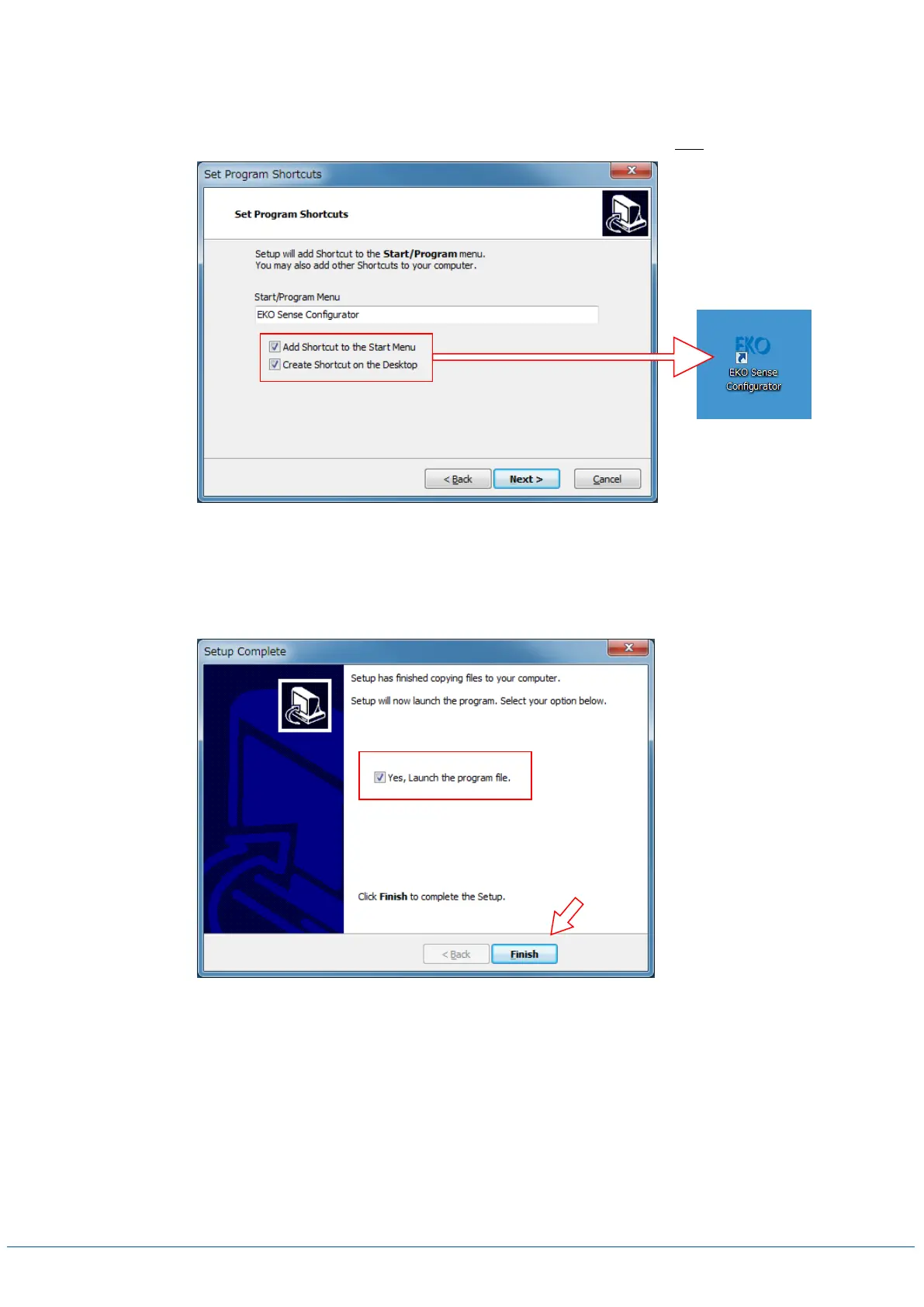EKO INSTRUMENTS CO., LTD. - Pyranometer MS-80 - Instruction Manual Ver. 3
4) In the following window, select the location of software shortcut. As default, the shortcut s are created
in Start Menu and on desktop. Uncheck the checkbox as necessary, then click [Next].
5) It starts to copy the necessary files for the software; once the copying is completed, following window
appears. The software installation finishes when [Finish] button is clicked and software starts up. If
you don’t wish to start the software immediately, check the checkbox before clicking the [Finish] button.
Figure A-4. Setup Complete Window
Figure A-3. Set Program Shortcuts Window
