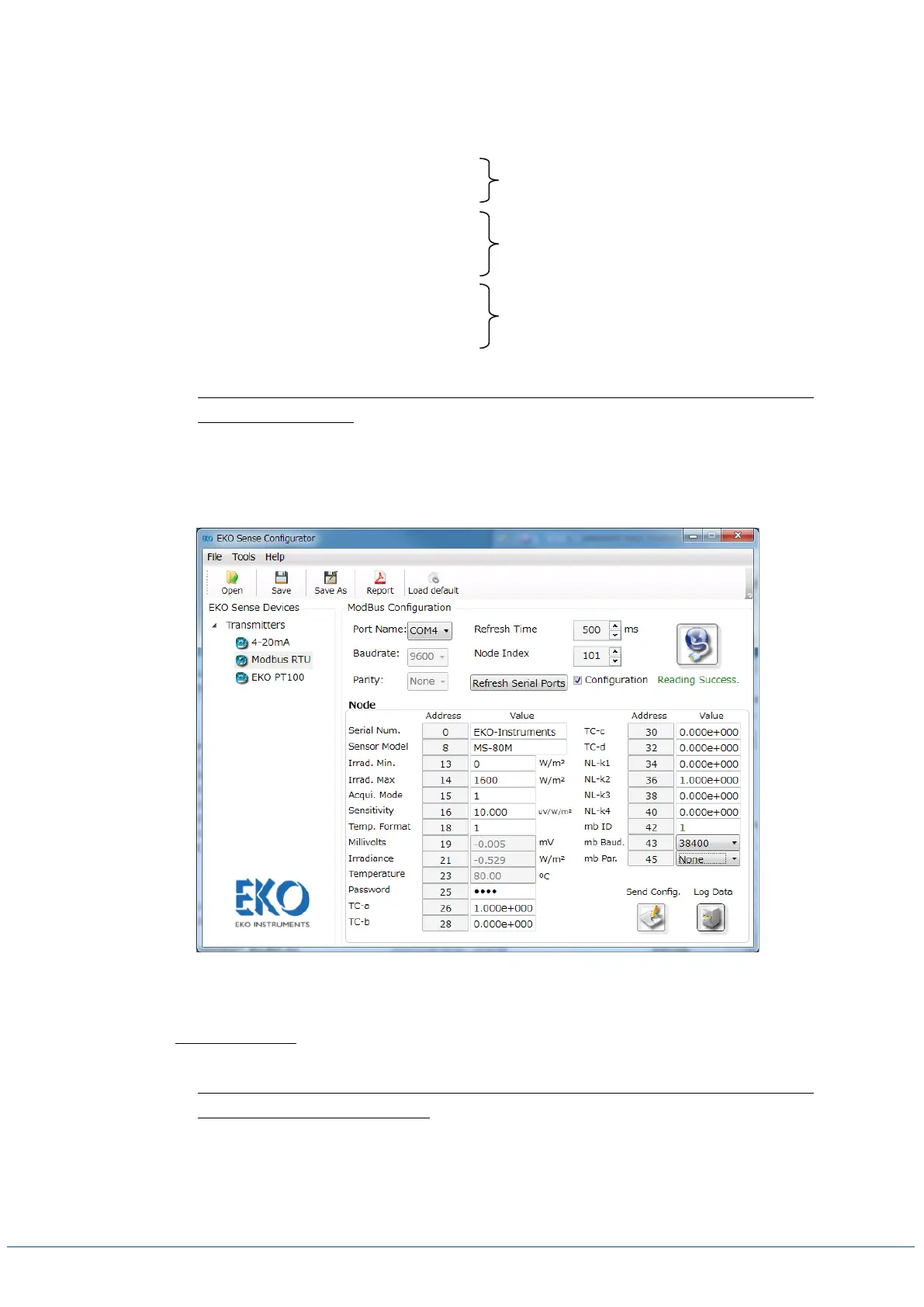EKO INSTRUMENTS CO., LTD. - Pyranometer MS-80 - Instruction Manual Ver. 3
The data measurement interval is the time setup for the data refresh time on software.
Recorded data items are as follow (CSV Format File, separated by semi-column)
・Date
・Time
・Minimum Irradiance (W/m
2
)
・Maximum Irradiance (W/m
2
)
・Pyranometer Sensitivity (μV/W/m
2
)
・Measurement Voltage (mV)
・Solar Irradiance (W/m
2
)
・Temperature (℃)
Changing the Configurations Protected by Password (Linearity Correction, Temperature Correction,
Communication Setting)
With the condition that configurations can be changed (as described in above section), click [Send
Config]; the window display changes to as shown below, linearity correction, temperature correction
and communication settings (Modbus ID, baud rate, parity) becomes available for making changes.
Linearity Correction
Parameters (x4) for correcting the linearity of output against solar irradiance.
*Linearity correction is not setup in default setting. For general use, it is recommended not to
change the linearity correction setting.
Use following equation for correction by setting each item in the approximation formula (cubic equation):
I = (k1 + (k2 x ETC (E, T) + (k3 x ETC (E, T)
2
) + (k4 x ETC (E, T)
3
)) / S
Figure A-16. Changing Configuration of Items Protected by Password
