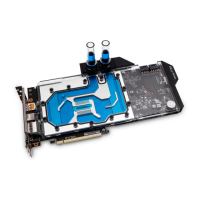- 11 -
METAL
BACKPLATE
RUBBER
GASKET
MOTHERBOARD
M3 THUMB SCREW
PVC WASHER
STEP 3
Install the backplate rubber gasket and place the metal backplate for
the AMD® socket on the back of your motherboard with the RIBBED
SIDE UP (facing away from the motherboard). Align the holes on the
motherboard with the holes on the rubber gasket and backplate.
Carefully rotate motherboard assembly with front side facing up
with one hand while holding the backplate and rubber in place with
the other hand.
AM4
STEP 3
STEP 4
Prepare the foil bag with mounting mechanism, which is enclosed
with the CPU water block delivery.
Install four (4) M3 thumb screws onto your motherboard. It is
mandatory to put 0.7mm plastic washer underneath each of the
M4 thumb screws. Tighten the screws to the metal backplate until
you reach the end of the thread. Using tools (such as pliers) is not
recommended.
STEP 4

