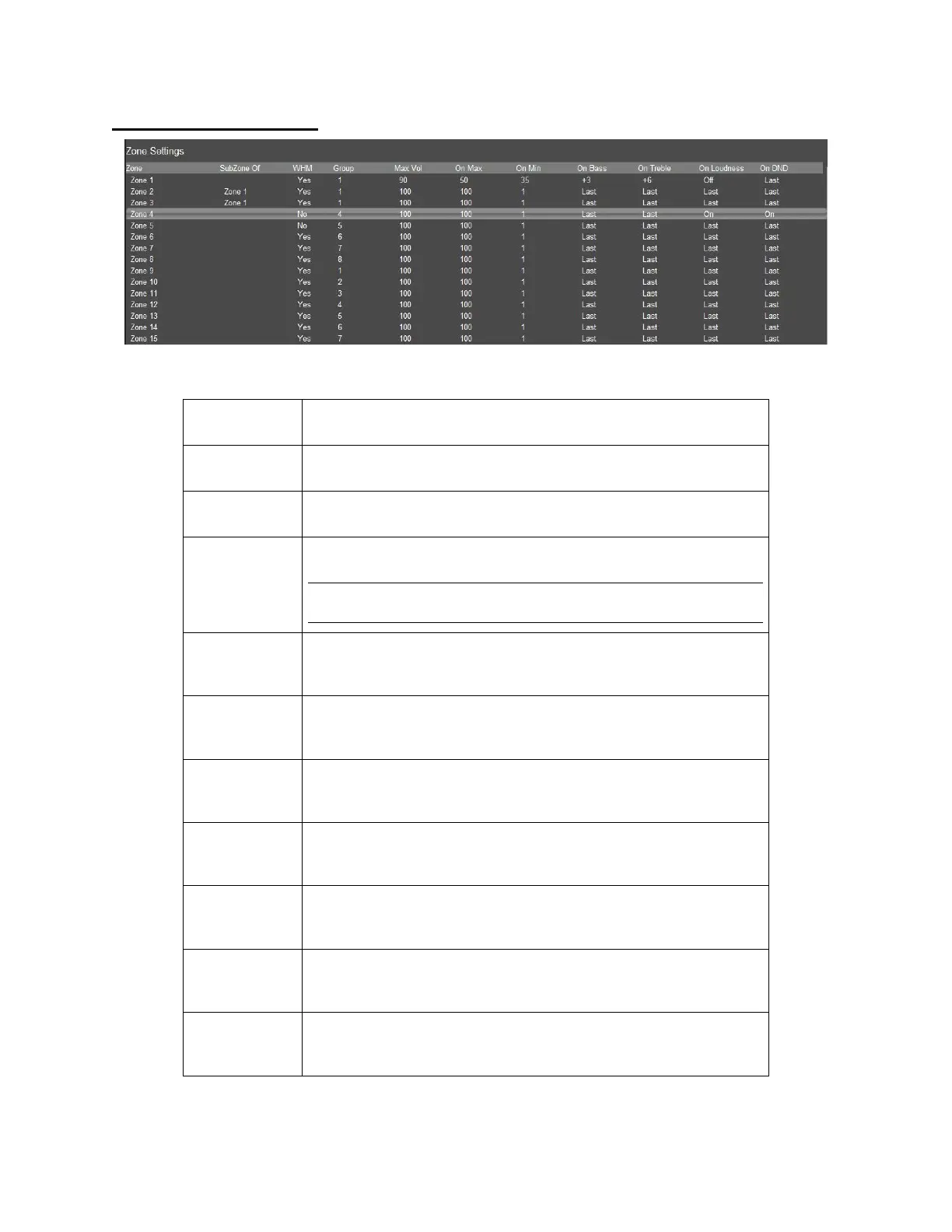10 of 16
S1616A ZONE CONFIGURATION
S1616A Zone Settings: To access these settings click on Zones under the ELAN S1616A within Audio
Zone Controllers on the Media tab of Configurator.
Custom Name for Zone. Select the individual Zone Node in the
tree to access the Name field.
Right click to assign the Zone as a SubZone of another Zone.
SubZones track to the same Source as their “master” Zone.
Determines if the Zone participates in WHM. Default is Yes.
Right click to change.
Right click to select a Group. Zones are assignable to any 1 of 8
Groups. Zones that are grouped track to the same Source.
Note: Volume, EQ, DND and Loudness Control are always on a
zone by zone basis and will not be affected by Grouping.
The Maximum volume allowed for a zone. Use this setting to
prevent unpleasant volume levels or speaker damage in a zone.
Right click to change.
The maximum volume level for a zone when it is turned on. If the
zone is turned off with the volume above this point, it will return to
this level when reactivated. Right click to change.
The minimum volume level for a zone when it is turned on. If the
zone is turned off with the volume below this point, it will return to
this level when reactivated. Right click to change.
The bass level for a zone when it is turned on. If the zone is
turned off with the level different, it will return to this level when
reactivated. Right click to change.
The treble level for a zone when it is turned on. If the zone is
turned off with the level different, it will return to this level when
reactivated. Right click to change.
The Loudness setting for a zone when it is turned on. If the zone
is turned off with the setting different, it will return to this setting
when reactivated. Right click to change.
The DND setting for a zone when it is turned on. If the zone is
turned off with the setting different, it will return to this setting
when reactivated. Right click to change.
