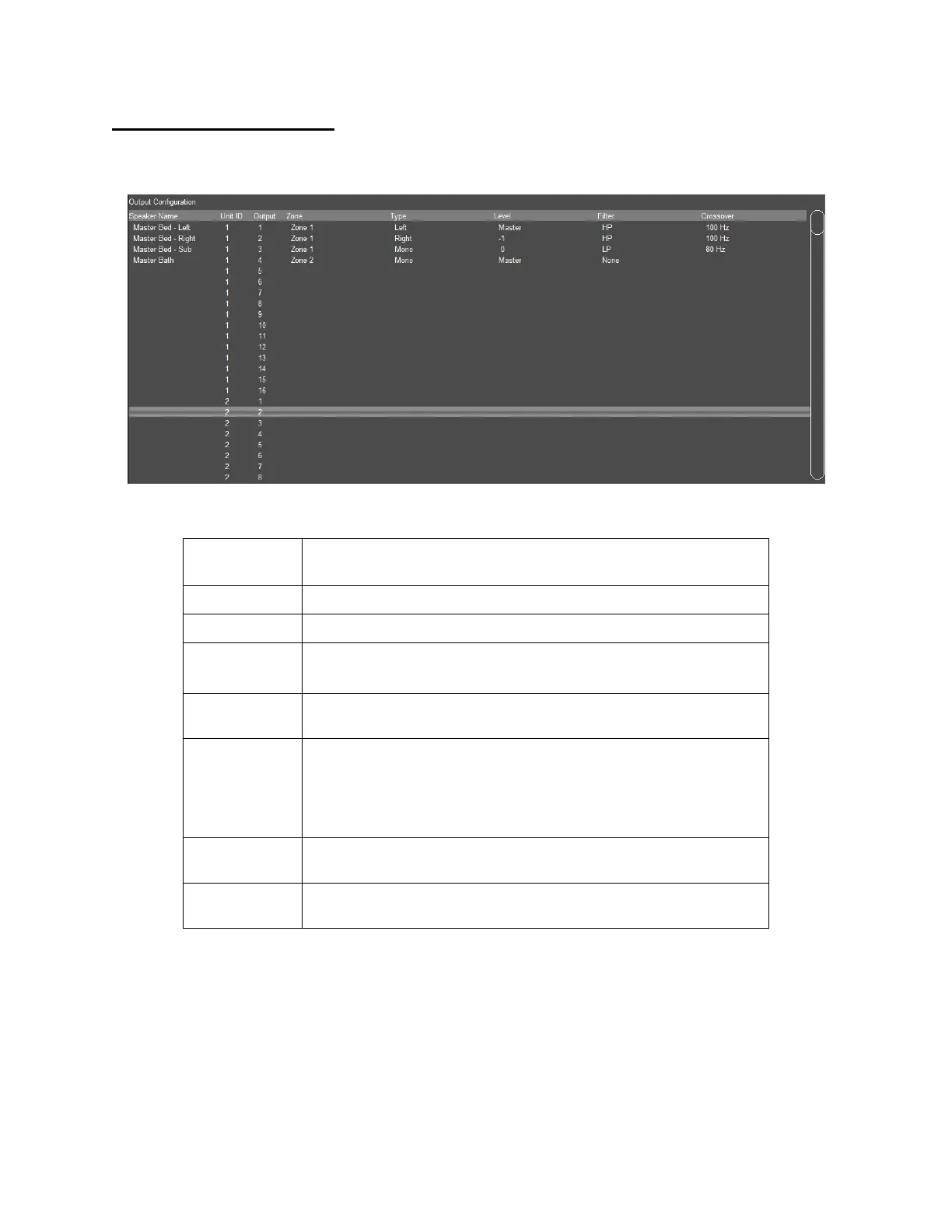11 of 16
S1616A OUTPUT CONFIGURATION
SINGLE CHASSIS MODE
S1616A Single Chassis Mode Output Settings: To access these settings, Select the S1616A node or
click on Outputs under the ELAN S1616A within Audio Zone Controllers on the Media Tab of Configurator.
Enter Custom Name for the Speaker Output. This is for
reference only. Right click to open the Name edit function.
The VIA!Net Unit ID of the chassis.
The number of the physical Speaker Output of the chassis.
The Zone to which the Output is assigned. Right click to open
the Zone assignment function.
Assigns the speaker as a Left, Right or Mono output. Right click
to open the assignment function.
Allows the Output volume of a speaker to be adjusted relative to
the “Master” speaker in the zone. This first Output assigned to a
given Zone is the Master. The Master can be reassigned to a
different speaker in the zone. Right click to open the adjustment
function.
Enables a High Pass or Low Pass crossover for the Output.
Right click to open the Filter function.
Determines the frequency for the Filter. Right click to open the
crossover set point function.
