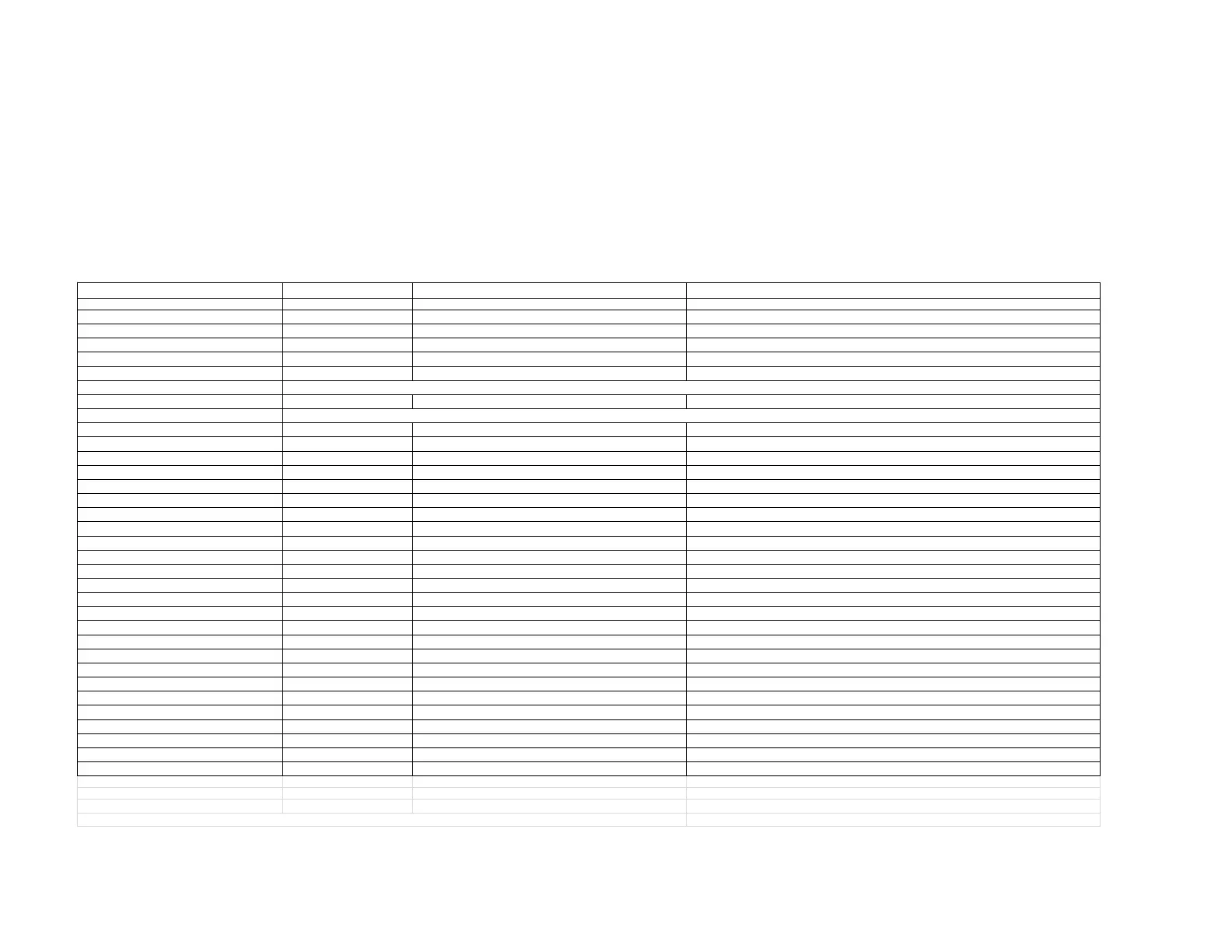6 of 16
g! CONFIGURATION DETAILS
The following table provides settings used in the g! Configurator when connecting to an ELAN S1616A system. Please refer to the g! Configurator
Reference Guide for more details.
In the table below:
o “<Select>” Select the appropriate item from the list (or drop-down) in the Configurator.
o “<User Defined>”, etc. Type in the desired name for the item.
Devices Variable Name Setting Comments
Communication Devices Name
ViaNet (Added by Default)
Type Serial Port / ViaNet HCxx
Location <User Defined> (Not Required)
<RS-232 Sources>
<IR Controlled Sources>
Other Audio Devices / Interfaces Name <User Defined> Add Interfaces for any source that does not have a built-in interface
Template <Select>
Default Device <Select> Select the RS-232 or IR controlled source for this interface
Audio Zone Controllers Name
<User Defined> (Default: ELAN S1616A )
ELAN S1616A (Single or Dual Chassis Mode)
Location <User Defined> (Not Required)
Comm Device VIANET
Sources Name <User Defined>
Source Device <Select> Sources must be previously configured in order to allow selection.
Source Volume <Select> See note 1
Source Icon <Select> This icon appears on the source button in the Viewer Interface
Display Name <User Defined> This text appears on the source button in the Viewer Interface
Level <Select> Sets Source Input Gain Level for System Volume Balancing
Zones Name <User Defined>
Universal Receiver <Select> Zone IR Receiver assignment.
Show Source <Select>
Set to No for any inputs that are not used in that Zone
Settings Interface <Select> Drop-down field used to select the Settings interface for the zone.
Display 1 / 2 <Select> Drop-down field used to select which television display is assigned to the zone.
Slave Zone 1/2 <Select> Drop-down field used to assign a slave zone to this zone.
Tab Layout Interface Tabs <Select>
Move any unused zones to the left into Available Zones to remove from the viewer
Notes:
1. For systems with devices that have controllable volume (such as an AudioTron), select the desired volume (normally 100%).
Add any RS-232 controlled sources. Refer to the Integration Note for each specific source device.
Add IR devices on the Input/Output tab for other IR controlled sources. Refer to the Configurator Reference Guide .
