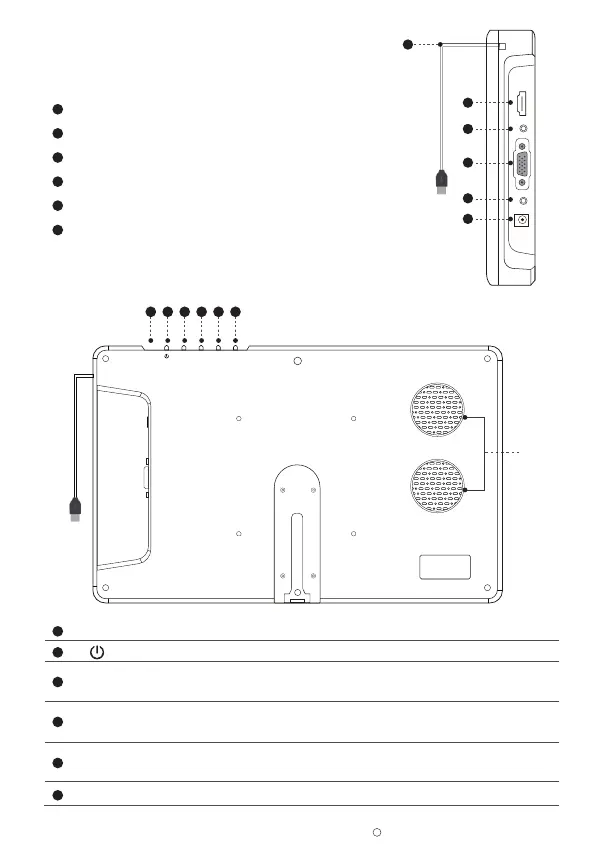1-3-1. Port Description
1-3-2 . Button Indications
2019 ELECROW All Rights Reserved.
C
4
2
1
3
4
5
6
1
2
3
4
5
6
Speaker
USB Cable: For touch function.
HDMI: Video signal and audio input.
EAR: 3.5mm headphones audio output.
VGA: Video signal input.
LINE IN: Audio signal input when connected VGA.
DC 12V: DC 12V power port.
1
2
3
4
5
6
HDMI EAR VGA LINE IN DC 12V
+ -
MENU AUTO
Red/Blue light, indicated the working status.
Turn on/off the monitor when it powered.
By default, the key is the hot key for volume.
When in the OSD menu, press for up/increase adjustment .
By default, the key is the hot key for volume.
When in the OSD menu, press for down/decrease adjustment.
Press to display the setting OSD menu.
When in the OSD menu, press to confirm the selection.
When in the OSD menu, press to exit the OSD menu.
Light
MENU
AUTO
+
-
1 2 3 4 5 6