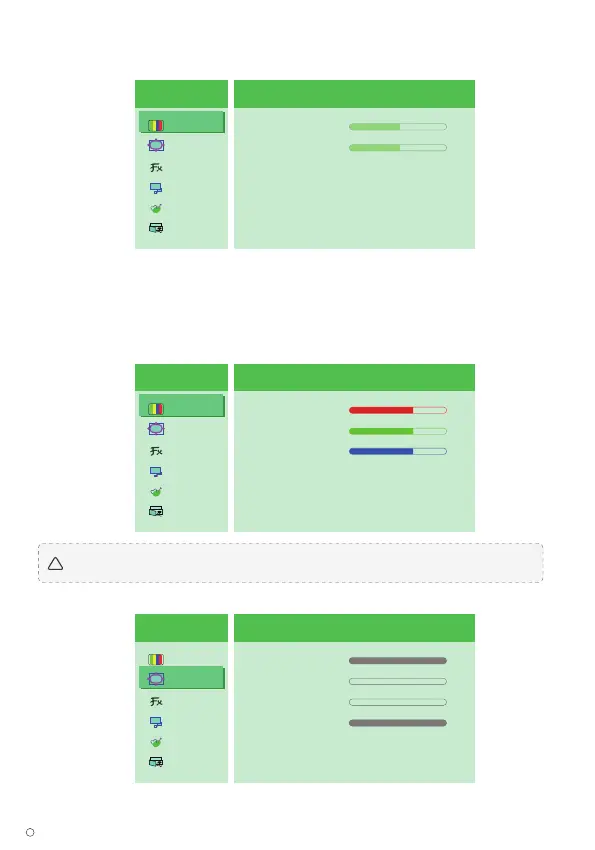3-2. OSD Function Introduction
Colour
Picture
2019 ELECROW All Rights Reserved.
C
7
• Contrast: Controls the contrast of picture displayed. The adjusting range is from 0 to 100.
• Brightness: Controls the brightness of picture displayed. The adjusting range is from 0 to 100.
• Colour Temp: Controls the screen colour temperature of 6500K/9300K/User*.
• Colour Adjust: Use +/- to adjust the R/G/B value.
• Sharpness: Controls the details of picture displayed. The adjusting range is from 1 to 5.
*Note: Only under the User Mode, you could enter Colour Adjust.
!
Colour
Picture
Function
OSD Menu
Misc
Exit
OSD
ther
1920x1080 60.0Hz
Contrast 50- +
Brightness 50- +
Colour Temp 9300K 6500K User
Colour Adjust
Exit
Colour
Picture
Function
OSD Menu
Misc
Exit
OSD
ther
1920x1080 60.0Hz
Red 70- +
Green 70- +
Blue 70- +
Exit
Colour
Picture
Function
OSD Menu
Misc
Exit
OSD
ther
1920x1080 60.0Hz
H.Position 101- +
V.Position 0- +
Phase 0- +
Clock 255- +
Sharpness 1 2 3 4 5
Exit