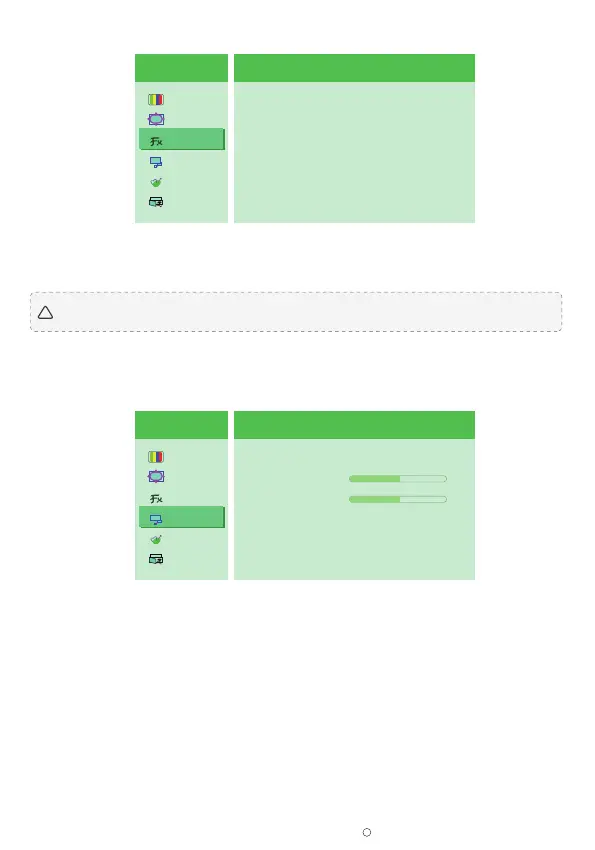Function
OSD Setting
2019 ELECROW All Rights Reserved.
C
8
• Auto Adjust: Adjust all position asthmatically with best pictures displayed.
•
Auto Color: Adjust the color asthmatically with best pictures displayed.
Note: Only connected to VGA port, you could adjust the parameter of Function by yourself.
!
Colour
Picture
Function
OSD Menu
Misc
Exit
OSD
ther
1920x1080 60.0Hz
Auto Adjust YES NO
Auto Color YES NO
Exit
Colour
Picture
Function
OSD Menu
Misc
Exit
OSD
ther
1920x1080 60.0Hz
Language
OSD H.Pos 50- +
OSD V.Pos 50- +
OSD Timer ON OFF
Exit
• Language: Select the OSD language.
The selections are: English/German/Korean/Chinese Traditional /Japanese/French/Spanish/Italian
/Chinese Simplified/Portuguese.
• OSD H. POS.: Adjust the horizontal position of OSD menu.
The adjusting range is from 0 to 100.
• OSD V. POS.: Adjust the vertical position of OSD menu.
The adjusting range is from 0 to 100.
• OSD Timer: Adjust the display time of the OSD menu.
The adjusting range is from 5s to 60s.