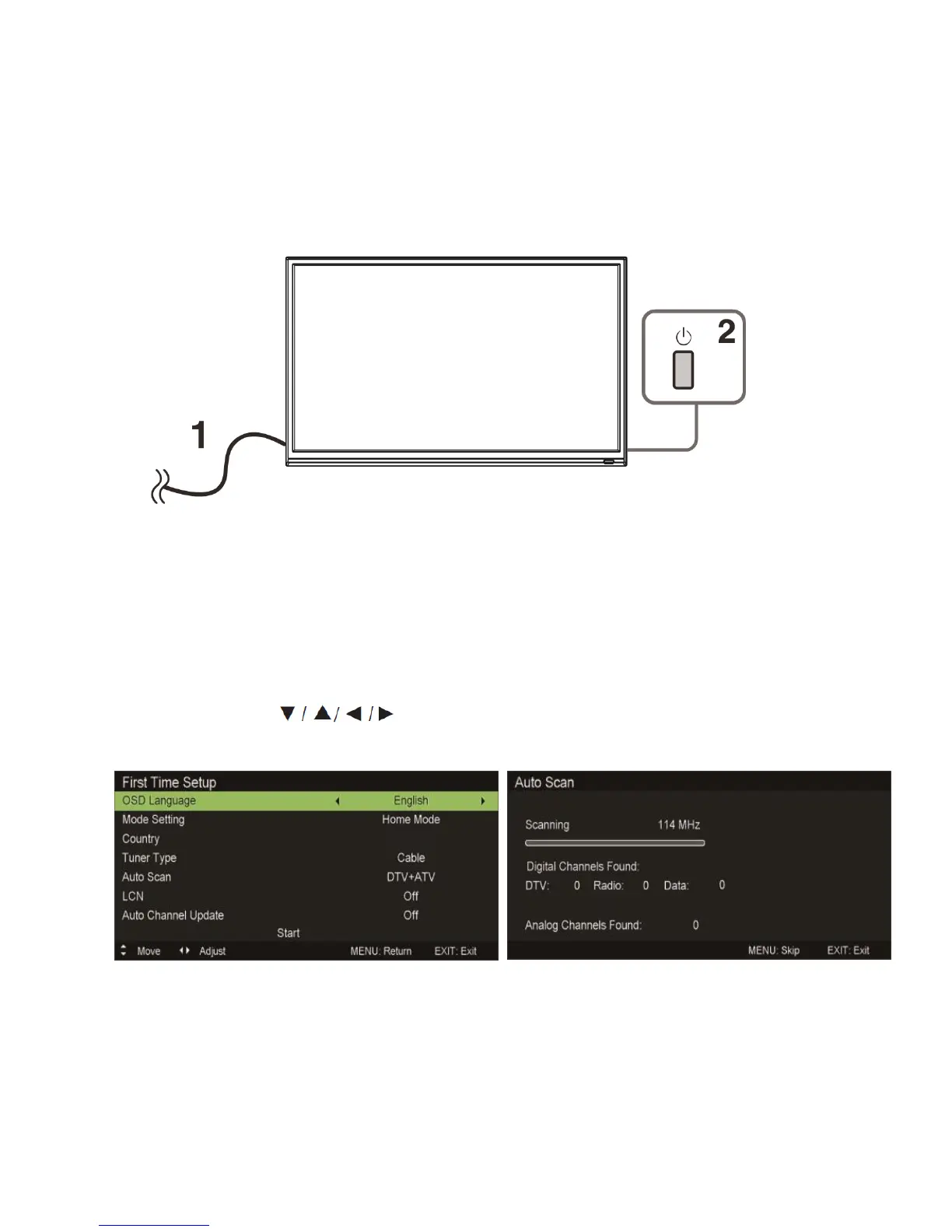12 of 34
SETTINGS
INITIAL SETUP
1. Connect the TV set to a power outlet.
2. Press the POWER button on the remote or on the TV set to turn on the TV
(the indicator will be lit green)
NOTE: Pressing the power button on the remote or TV set will place the TV
into standby mode only. If the TV set is expected to be not in use for a long
period of time, please disconnect it from the power source.
3. Press the to choose the preferred item and press OK
button to confirm the settings.
