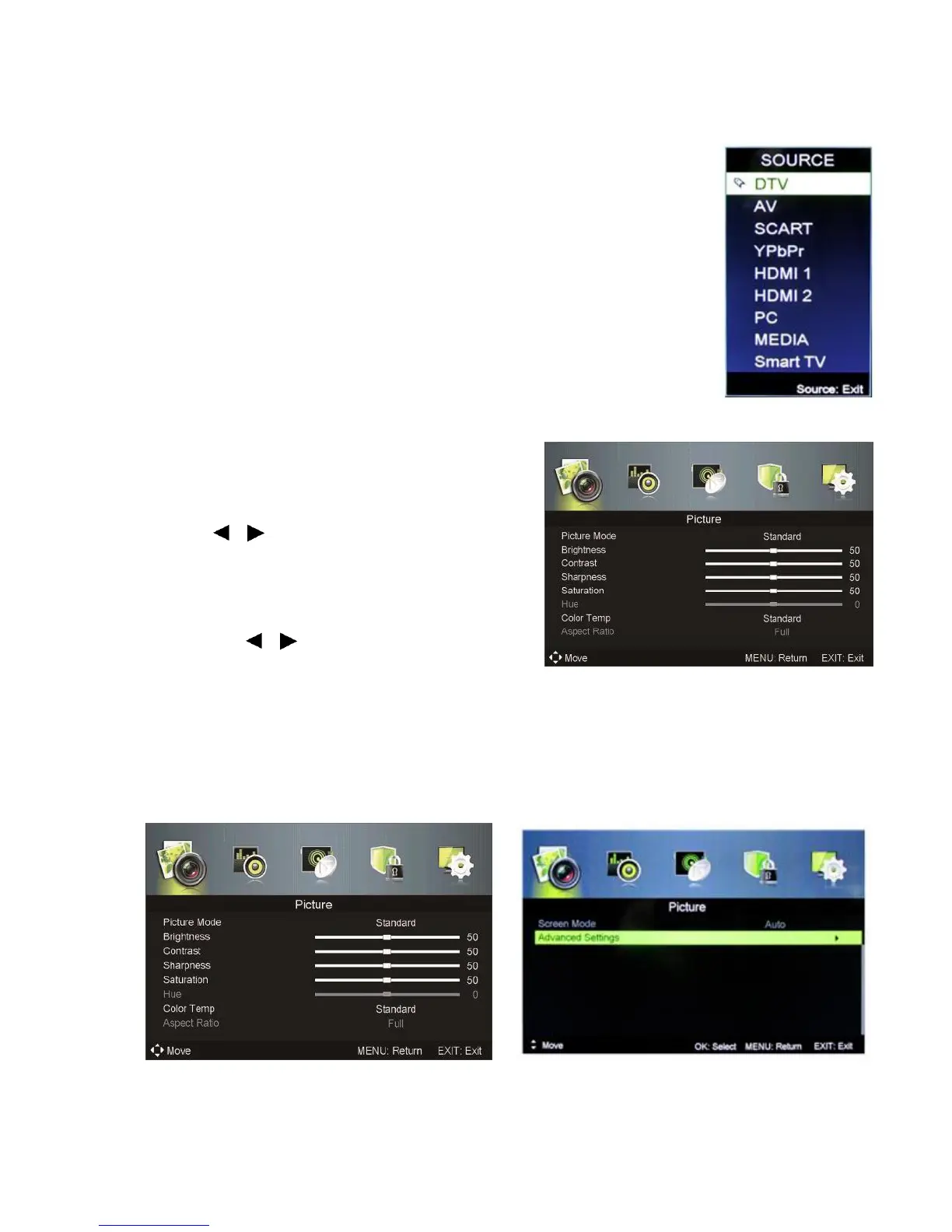13 of 34
SELECT INPUT SOURCE
Available options: DTV, ATV, AV, SCART, YPbPr, HDMI 1, HDMI 2,
PC, MEDIA, SMART TV
- Press SOURCE button to display the input source list.
- Press ▲ / ▼ or SOURCE button to select the preferred input
source.
- Press OK button to confirm.
- Press EXIT button to exit.
BASIC OPERATIONS
1. Press the MENU button on the remote
control or on the TV to enter the menu
page.
2. Use / buttons to select the main
menu options.
3. Use ▲ / ▼ buttons to navigate up and
down within the menu.
4. Use the / buttons to alter the
required setting then press the MENU
button to confirm and return to the previous menu page or press EXIT
button to exit the menu.
PICTURE MENU
Press MENU button to enter the main menu.
After the preferred settings are done, press MENU button to confirm and
return to the previous menu page or press EXIT button to exit the menu.
