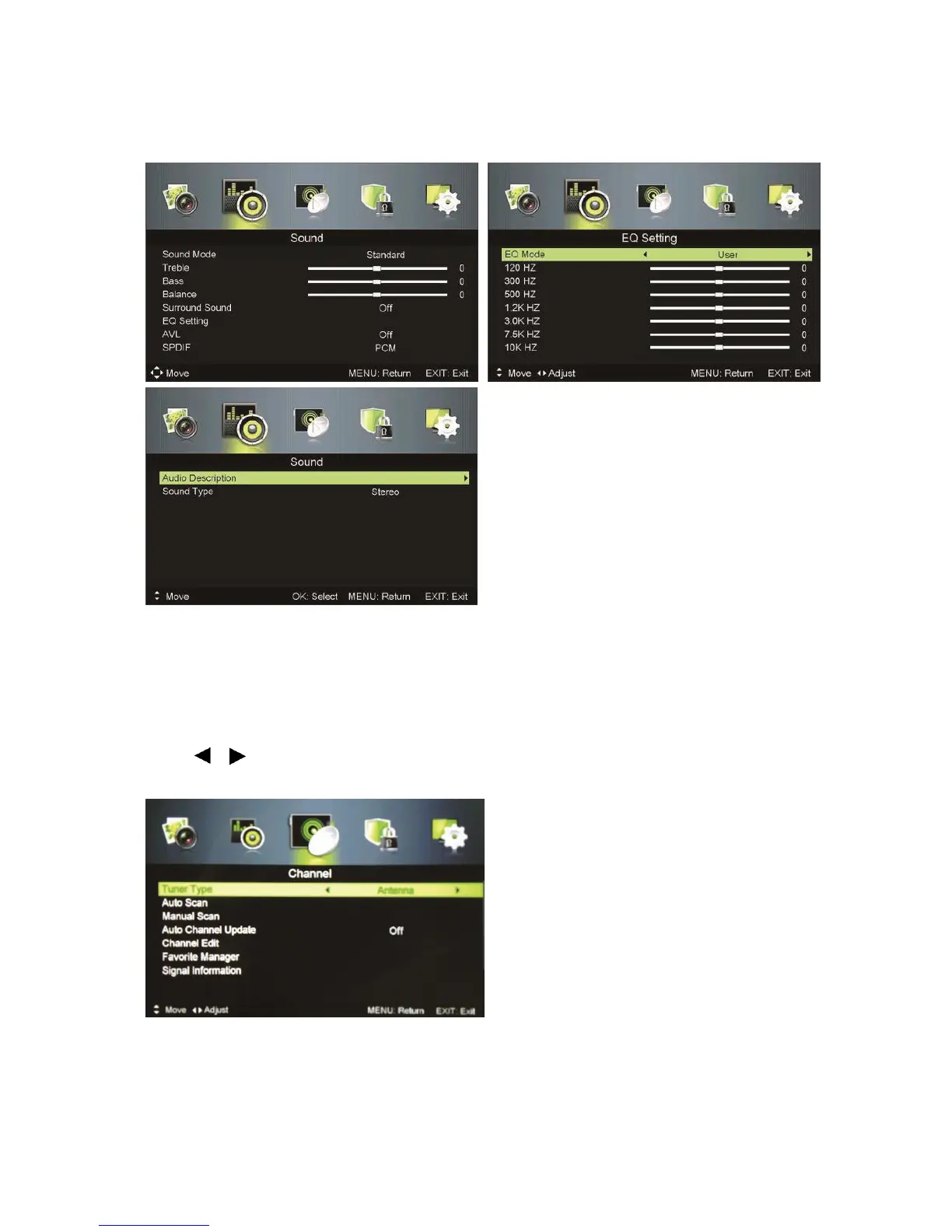14 of 34
SOUND MENU
Press MENU button to enter the main menu
After the preferred settings are done, press MENU button to confirm and
return to the previous menu page or press EXIT button to exit the menu.
CHANNEL MENU
Press MENU button to enter the main menu.
Press / button to select Channel in the main menu and press OK then ▼ to
enter.
1. Press ▲ / ▼ button to select the option that you want to select the
preferred item.
2. Press OK button to enter sub-menu
