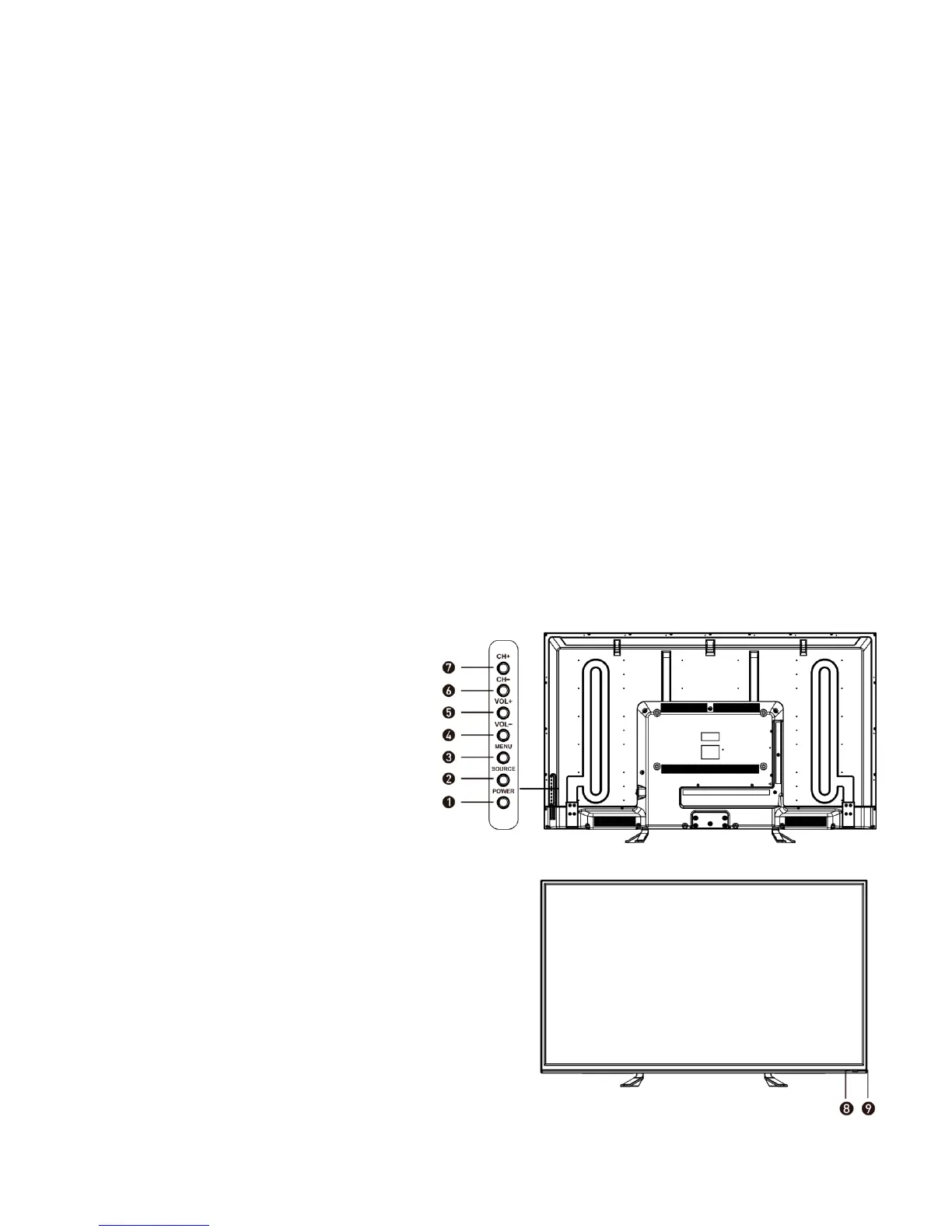6 of 34
WALL MOUNTING
The TV is provided with mounting holes for a VESA approved wall mounting
bracket (not supplied)
The VESA mounting pattern is:
o 40/50Inch - 200x200mm and the size of the screws is 4 x M6 x 12
(not supplied)
o 55Inch – 400x200mm and the size of the screws is 4 x M6 x 12
(not supplied)
Do not use screws longer than 12mm or damage will occur to the internal
components.
NOTE: As the TV set is considered heavy, please consult with a professional
wall mount installer to perform the installation.
GETTING STARTED
BUTTON FUNCTIONS
1. POWER BUTON: To turn
ON/OFF the TV
2. SOURCE Button: To select
the input source.
3. MENU Button: To enter
menu setting page.
4. VOL-: To decrease the
volume level.
5. VOL+: To increase the volume level
6. CH-: To select previous channel
7. CH+: To select next channel
8. Remote Control Sensor
9. Power Indicator: In standby mode the
indicator light will display red, when
switching on the unit the indicator light
will display green.
