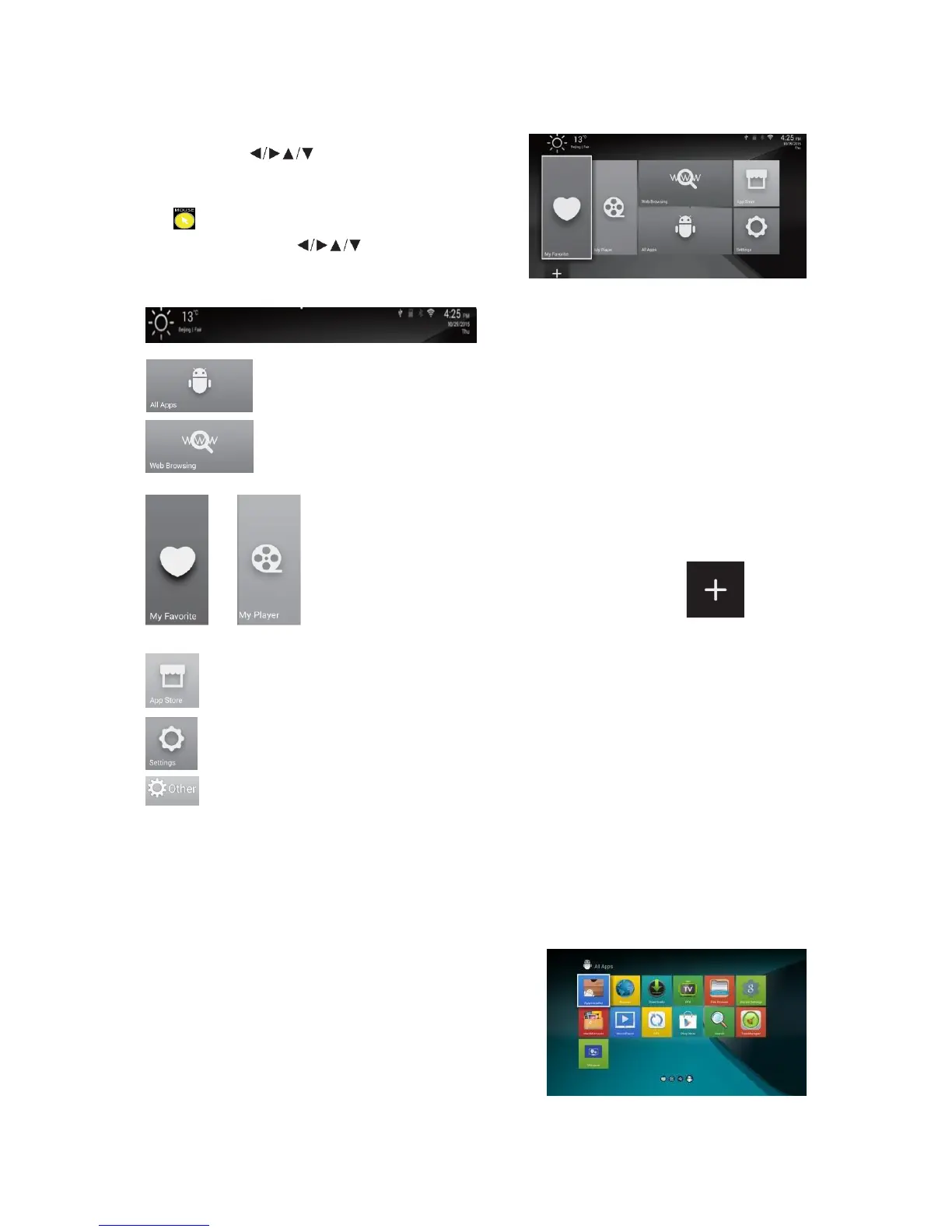26 of 34
Interface
Use arrow keys on the remote to select the
preffered icon and press “OK” button to enter the sub-
screen.
Use Mouse button to turn on / off the mouse
emulation and use the keys to move the
mouse on screen. OK will enable selection.
Launcher tab contains: Weather information,
Time, Wifi / Wired network, USB connection
status (white for connected, gray for standby)
The APP manager lets you view and launch pre-installed applications such as file
browser, DLNA, miracast as well as offers acesss to all the installed applications.
The browser tab contains bookmarks and easy to use search bar. This makes it
more convenient when surfing the internet. You can search information and get
quick access to streaming sites.
Organize your favourite APPs in the special access folders.
You can create quick sortcuts to favorite apps or media players.
The + tile enable creation of quick access tiles on the
main launcher great for frequently used Apps.
Install or access your favourite App Store
Settings tile contains most of the customizing and configuration options including
language, location, network, screen and audio settings.
Other tile contains advanced settings such as Factory Reset, System Update (via usb
update.zip or OTA) also access to full Settings menu.
Applications
Your Smart TV sets asides from other TVs by not being crippled by any
restrictions. You can download apps from stores or you can sideload them.
Side load or install apps from USB
Download or copy the app installation file
“APK” into any storage of the device including
external USB devices. Choose and enter
Appinstaller from All apps tile. Select the
location where you placed the installation file.
