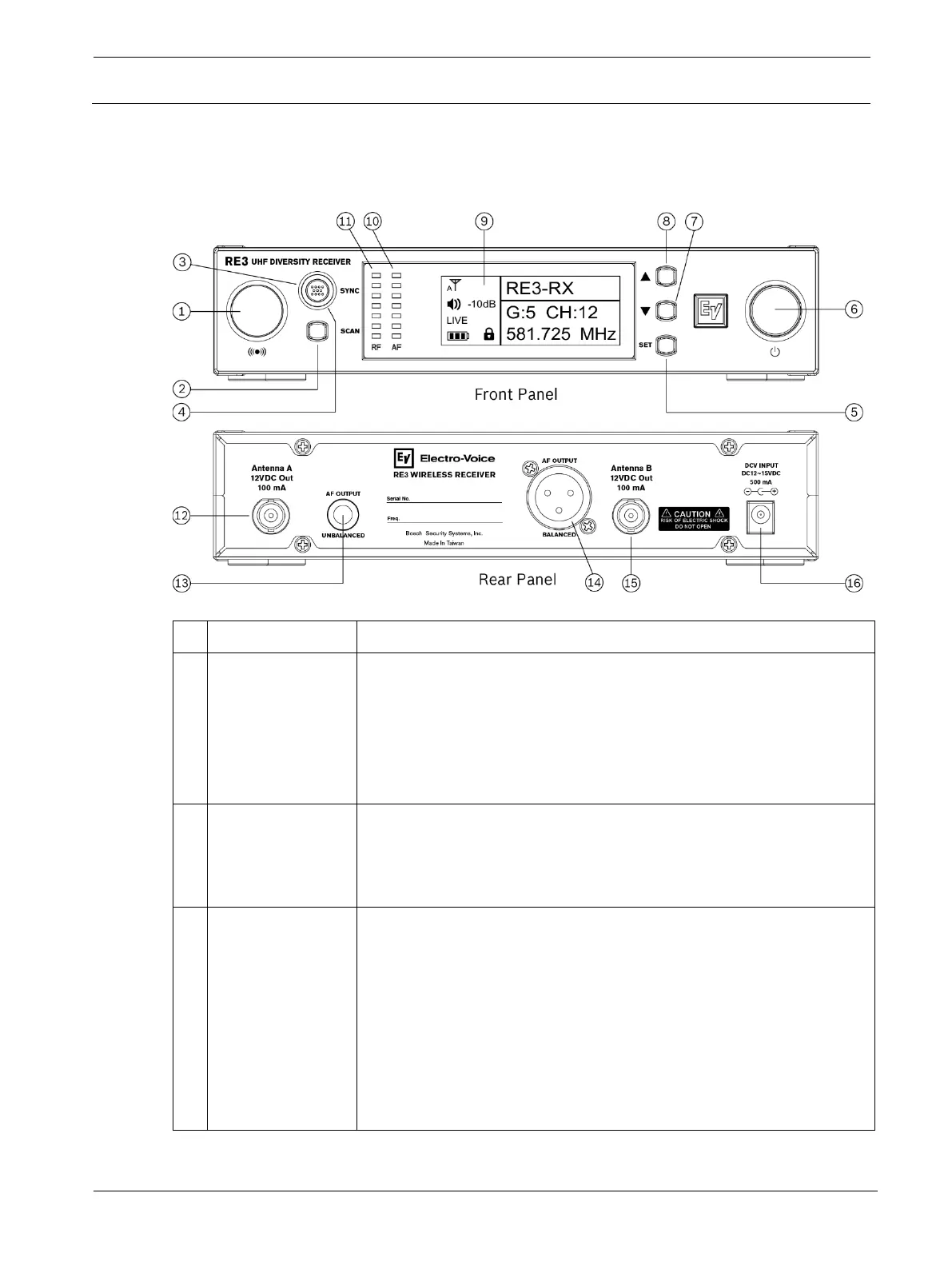UHF Wireless RE3-RX r eceiver | en 21
-Voice Installation manual 2021.06 | 03 | F.01U.362.808
7 RE3-RX receiver
7.1 Product identification
Description, usage and notes
1
Sync signal
emitter
This port emits the sync signal to the transmitter. When
synchronizing the transmitter to the receiver, aim the
transmitter’s unobstructed sync port directly toward this emitter.
A direct line of sight is required. Maintain a distance between two
inches and twelve inches (or between 5cm and 30cm) for best
sync performance.
2 SCAN button
Briefly pressing the SCAN button opens the frequency scan
menu.
Pressing and holding the SCAN button for three seconds opens
the scan all groups option directly.
3 SYNC button
A dual-purpose action button.
Primary purpose: press to initiate synchronization of the
receiver’s stored transmitter settings to the transmitter while the
receiver is not in parameter edit mode.
Secondary purpose: As a menu escape button while in parameter
edit mode, press once to return to the previous menu without
saving any changes made. Pressing multiple times will escape
back the number of menus relative to the number of button
pushes made with a final destination of the home screen.
