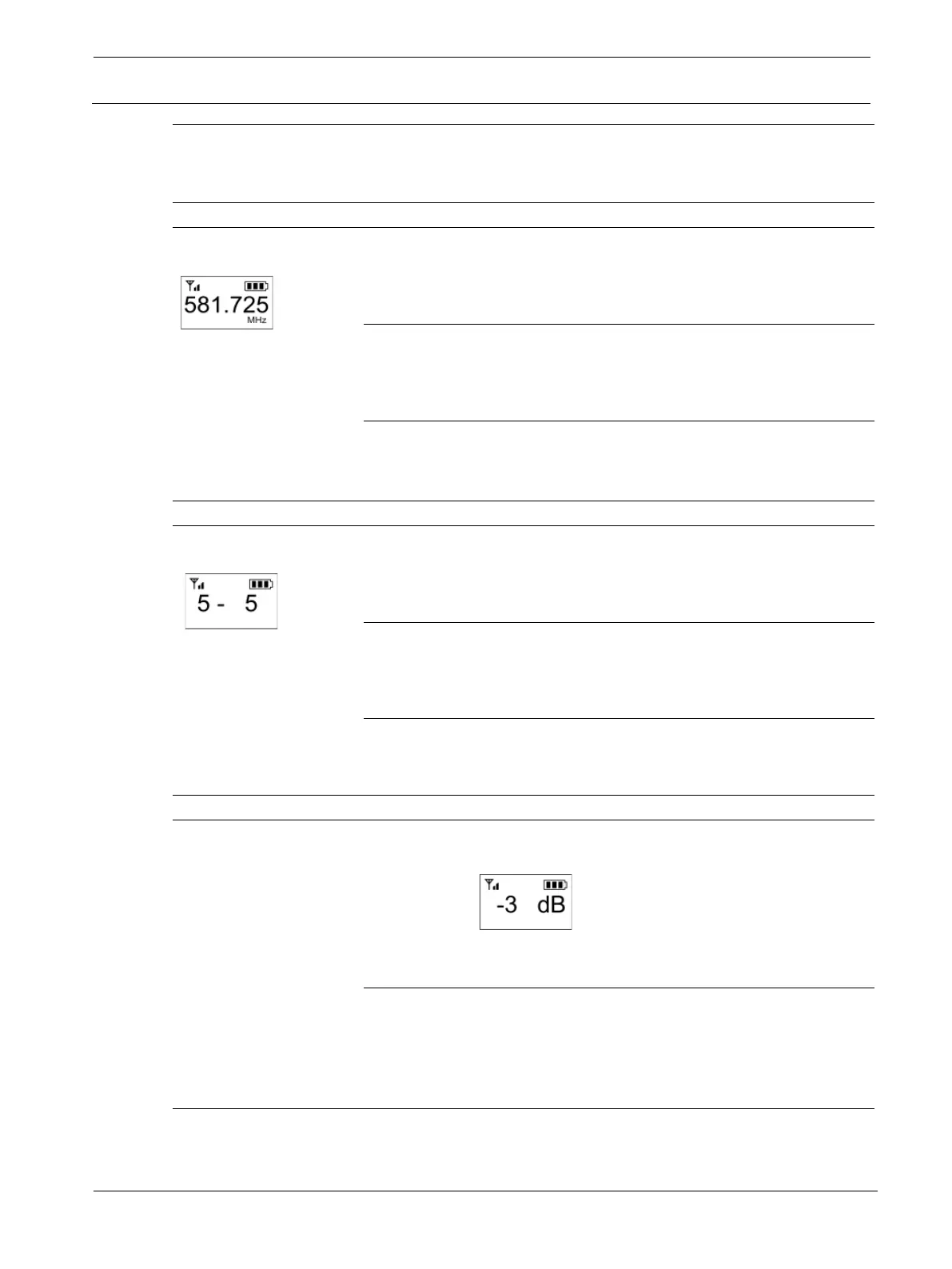UHF Wireless RE3-HHT handheld transmitter | en 45
-Voice Installation manual 2021.06 | 03 | F.01U.362.808
Function
# of SET
button
presses
Result
The three digits to the
left of the decimal are
in millions (MHz).
The three digits to the
right of the decimal
are in thousands
(kHz).
1 Millions
increments of 1 MHz per press.
▼decreases frequency in
increments of 1 MHz per press.
2 Thousands
increments of 25 kHz per press.
▼decreases frequency in
increments of 25 kHz per press.
To save changes:
Press SET while thousands is flashing,
SAVE is displayed / returns to home screen.
The digit to the left of
the (-) is the group
number
The digit(s) to the
right of the (-) is the
channel number
3 G: #
▲ increases the group number (1-8)
in increments of one.
▼decreases the group number (1-8)
in increments of one.
4 CH: #
▲ increases the channel number
(up to 22) in increments of one.
▼decreases the channel number
(up to 22) in increments of one.
To save changes:
Press SET while channel number is flashing.
SAVE is displayed / returns to home screen.
Indication on display:
SENSIT
Displays current
sensitivity setting
value
5
▲ increases the numeric value in
increments of 3dB.
▼ decreases the numeric value in
increments of 3dB.
Setting options (low to high): -15dB,
-12dB, -9dB, -6dB, -3dB, 0dB, 3dB,
6dB, 9dB, 12dB, 15dB.
Press SET while displaying sensitivity numeric
value.
SENSIT is displayed briefly / returns to home
screen.
