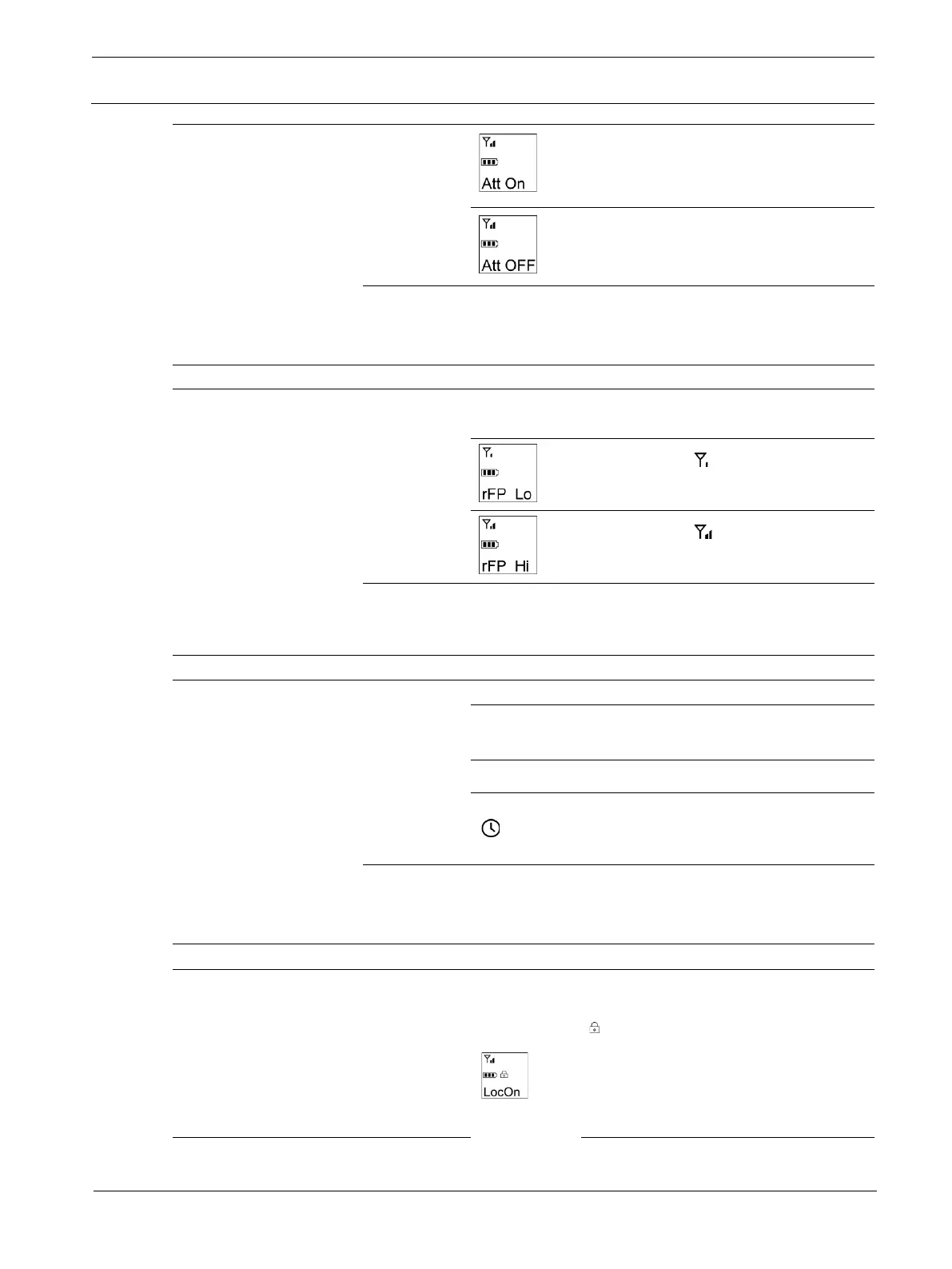52
en | RE3-BPT bodypack transmitter
RE3 UHF
21.06 | 3 | F.01U.362.808 Installation manual Electro-
Indication on display:
Att
When attenuation is
set to on, the
transmitter audio
input stage is
attenuated by 20dB.
6
▲ changes OFF to On, applying
20dB attenuation.
▼ changes On to OFF.
To save changes:
Press SET to store the attenuation status value.
StorE is displayed / returns to home screen.
setup
Indication on display:
rFP
NOTE: Does not
appear in 8M Band
menu routine.
7
▼changes high to low.
Low (rFP Lo) will appear on the
display indicating low RF power.
High (rFP Hi) will appear on the
display indicating high RF power.
Press SET while displaying RF power value.
StorE is displayed briefly / returns to home screen.
Indication on display:
AutoOF
Assigns a time period
for the transmitter to
automatically turn off
once mute is engaged
to conserve battery
life.
8
Options are: Off, 1 minute, 10
minutes, and 30 minutes.
Displayed as OFF, 1, 10, or 30.
This icon will be displayed indicating
AutoOff timer is set and will begin
flashing once when is put into MUTE.
To save changes:
Press SET while displaying AutoOFF value.
StorE is displayed briefly / returns to home screen.
Indication on display:
Loc
Keylock prevents
unwanted tampering
9
To lock the
transmitter
Upon entering the Loc screen,
pressing ▲ changes OFF to On.
is displayed indicating Keylock is
on.
Press SET while displaying Loc On.
StorE is displayed / returns to home
screen.
