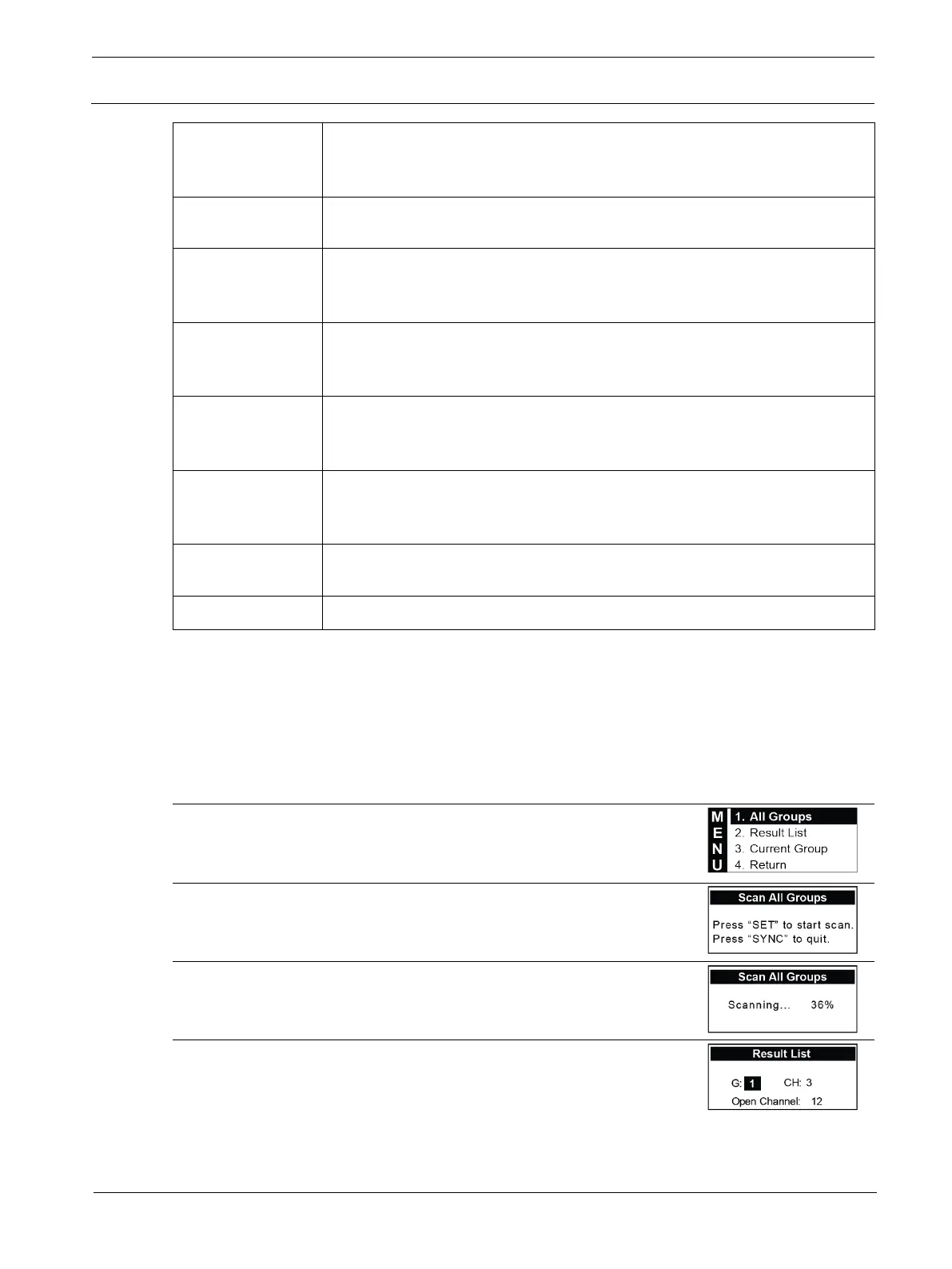24
RE3-RX receiver
RE3 UHF
-12 | 01 | F.01U.362.808 Installation manual Electro-
5. Mic Config
Submenu selection to access a variety of microphone transmitter
parameters, which transfer to the transmitter during SYNC operation.
Selecting opens MicConfig submenu.
6. Volume
Submenu selection to access manual control of receiver output volume.
Selecting opens setup volume submenu.
7. RX output level
Submenu selection to access manual control of receiver output level.
Selecting opens output level submenu where MIC level or LINE level are
options.
8. Antenna Power
Submenu selection to access manual control of receiver antenna booster
feed voltage. Selecting opens Antenna Power submenu where ON and OFF
are options. Factory default is ON.
9. Keylock
Submenu selection to access manual control of Keylock feature operating
status. Selecting opens Keylock where ON and OFF are options. Factory
default is OFF.
a. Display option
Submenu selection to access manual control of receiver display
characteristics. Selecting opens Display Options submenu where contrast
and brightness are controlled. Factory defaults are 4.
b. Reset
Submenu selection to access a manual receiver reset to factory default
settings. Selecting opens reset submenu.
7.3.3 Scanning for open channels
Three methods are available. 1) Briefly press the SCAN button on the front panel to open the Scan
submenu (arrive at step 1 below). 2) Press and hold SCAN button on the front panel for 3 seconds
to enter “Scan All Groups” dialog (arrive at step 2 below). 3) Select 1 from the main menu to open
Scan submenu.
1 Select 1. All Groups and press SET to begin scan process.
2 Press SET to start, or SYNC to quit.
3 Wait for scanning process to complete.
4
When scan is complete, view the results list.
Scroll through groups using ▲ or ▼ noting open channel quantity
per group.
