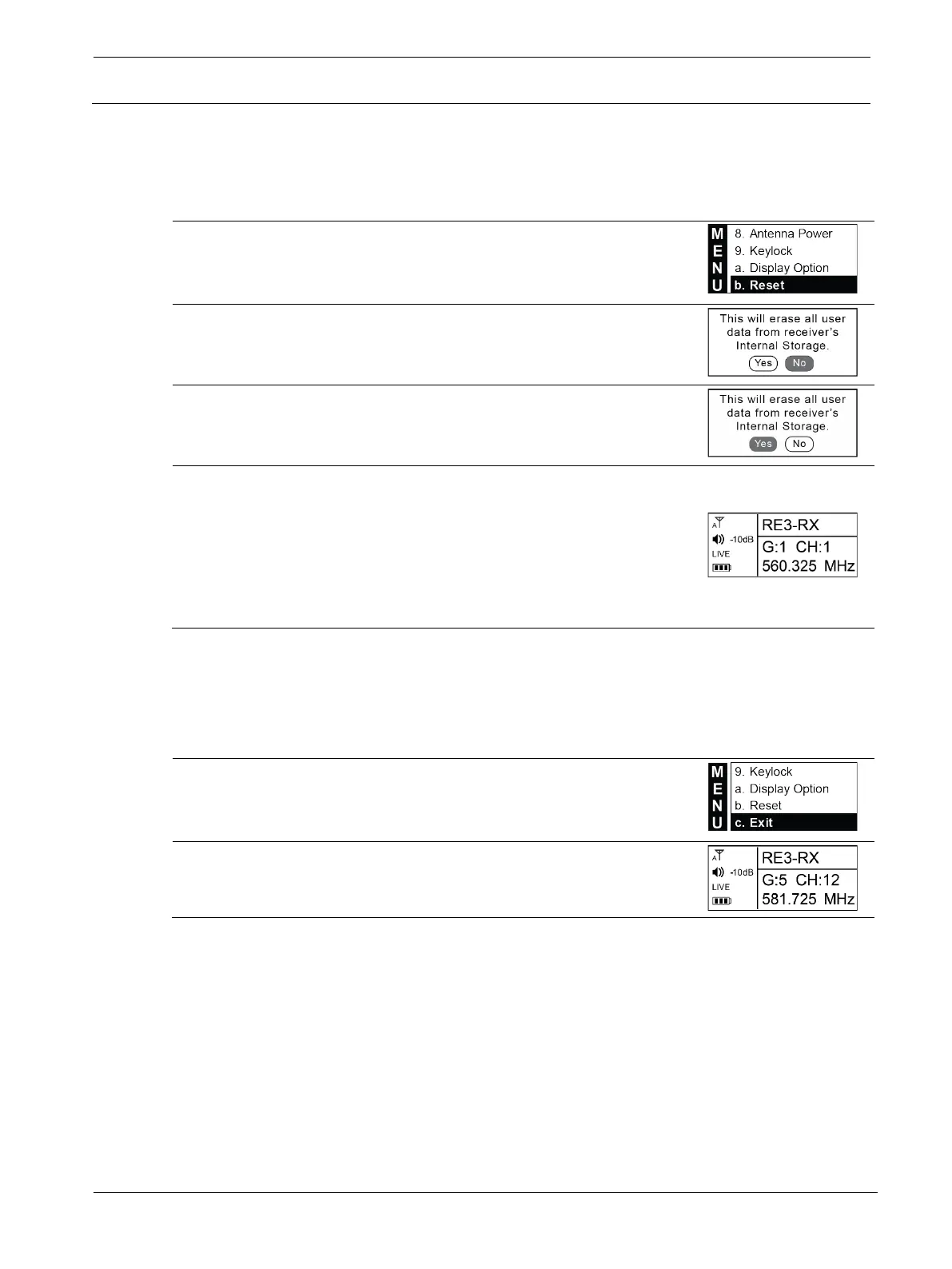UHF Wireless RE3-RX receiver | en 35
-Voice Installation manual 2018-12 | 01 |
7.3.16 System reset
Resetting the receiver in menu item b, Reset restores all settings to factory default. Be very sure
you want to do this as all custom settings will be erased.
1
Press the ▼ button to scroll down to Reset from the main menu.
Select by pressing SET to enter the Reset screen.
2
The reset screen displays the warning message shown. No is
highlighted as the default option.
3
▲
(NOTE: If Yes is highlighted and you wish to change to No, press
the ▼ button to select and highlight No).
4
Press SET when you are sure of your choice.
If No is selected, Cancel is displayed and the screen returns to the
main menu.
If Yes is selected, dialogs of “Resetting” and “Reboot”
consecutively appear. The receiver restarts with factory default
settings. The display then shows the home screen with G:1 and
CH:1 as default.
7.3.17 Exit
Select item c, Exit to return to home screen.
1
From the main menu, press the ▼ button to scroll down to Exit.
Press SET.
2 The home screen displays.
