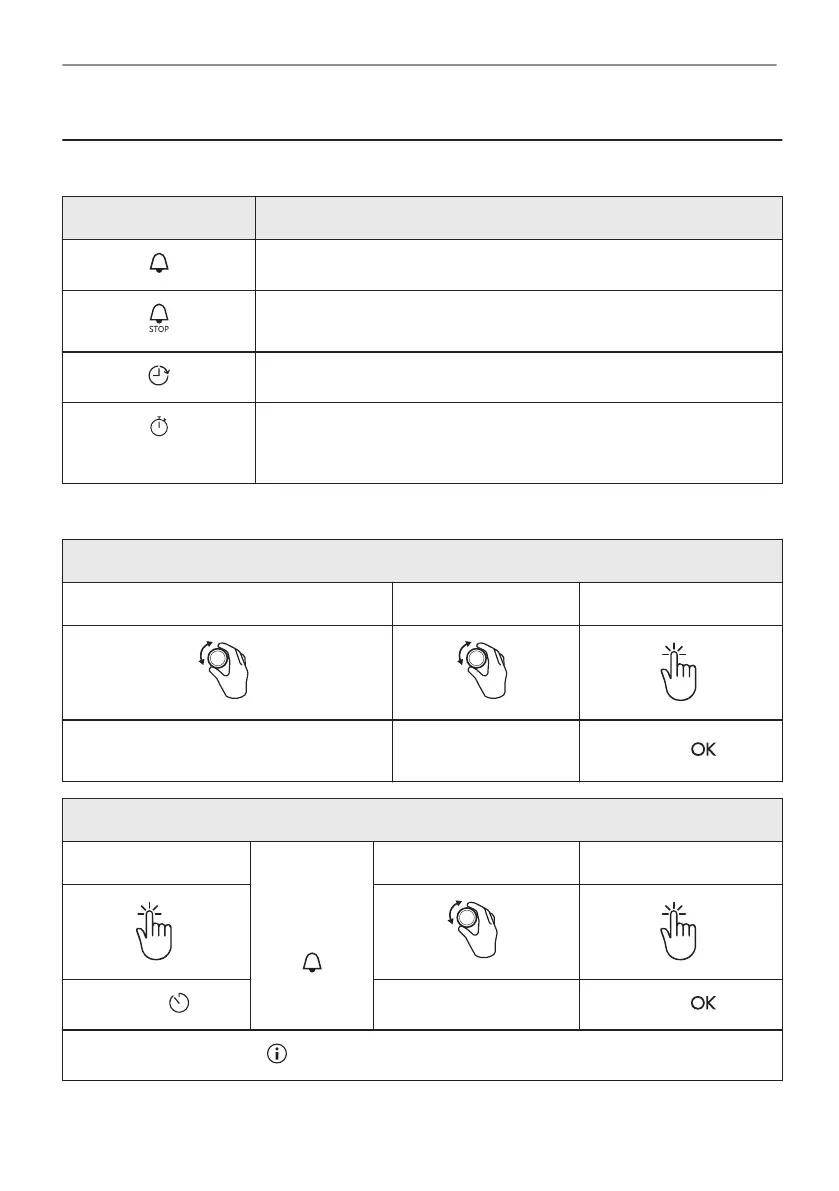7. CLOCK FUNCTIONS
7.1 Clock functions
Clock Function Application
Minute minder. When the timer ends, the signal sounds.
Cooking time. When the timer ends, the signal sounds and the heating
function stops.
Time Delay. To postpone the start and / or end of cooking.
Uptimer. Maximum is 23 h 59 min. This function has no effect on the
operation of the oven.
To turn on and off the Uptimer select: Menu, Settings.
7.2 How to set: Clock functions
How to set: Time of day
Step 1 Step 2 Step 3
To change the time of day enter the menu
and select Settings, Time of day.
Set the clock.
Press: .
How to set: Minute minder
Step 1
The display
shows:
0:00
Step 2 Step 3
Press: .
Set the Minute minder
Press: .
Timer starts counting down immediately.
127/144
CLOCK FUNCTIONS