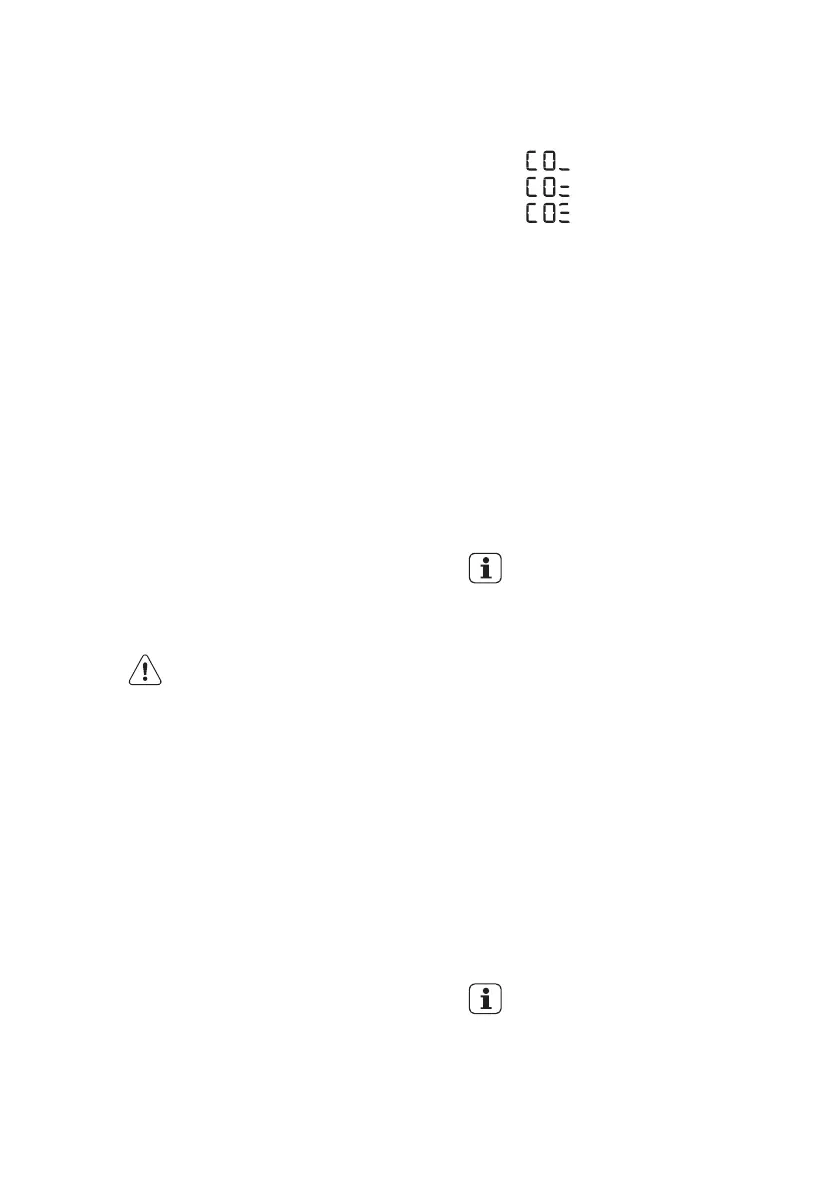8.2 Buzzer on/off
To deactivate or activate the acoustic
signals, press and hold for approximately
2 seconds touchpads (B) and (C) at the
same time.
8.3 Adjustment of the remaining
laundry moisture degree
To change the default degree of the
remaining moisture of the laundry:
1. Press the on/off button to activate the
appliance.
2. Wait approximately 8 seconds.
3. Press and hold buttons (A) and (B) at
the same time.
One of the these indicators comes on:
• the maximum dry laundry
• the more dry laundry
• the standard dry laundry
4. Press the button (E) again and again
until the indicator of the correct level
comes on.
5. To confirm the adjustment, press and
hold buttons (A) and (B) at the same
time for approximately 2 seconds.
9. BEFORE FIRST USE
Before you use the appliance for the first
time do these operations:
• Clean the tumble dryer drum with a
moist cloth.
• Start a short programme (e.g. 30
minutes) with moist laundry.
10. DAILY USE
10.1 Start a programme without
delay start
1. Prepare the laundry and load the
appliance.
CAUTION!
Make sure that when
you close the door, the
laundry does not catch
between the appliance
door and the rubber
seal.
2. Press the on/off button to activate the
appliance.
3. Set the correct programme and
options for the type of load.
The display shows the programme
duration.
The drying time you see is
related to the load of 5 kg for
cotton and jeans
programmes. For the other
programmes the drying time
is related to the
recommended loads. The
drying time of the cotton and
jeans programmes with the
load more than 5 kg is
longer.
4. Press the Start/Pause touchpad.
The programme starts.
10.2 Starting the programme
with delay start
1. Set the correct programme and
options for the type of load.
2. Press the delay start button again
and again until the display shows the
delay time you want to set.
You can delay the start
of a programme from a
minimum of 30 minutes
to a maximum of 20
hours.
3. Press the Start/Pause touchpad.
www.electrolux.com12
