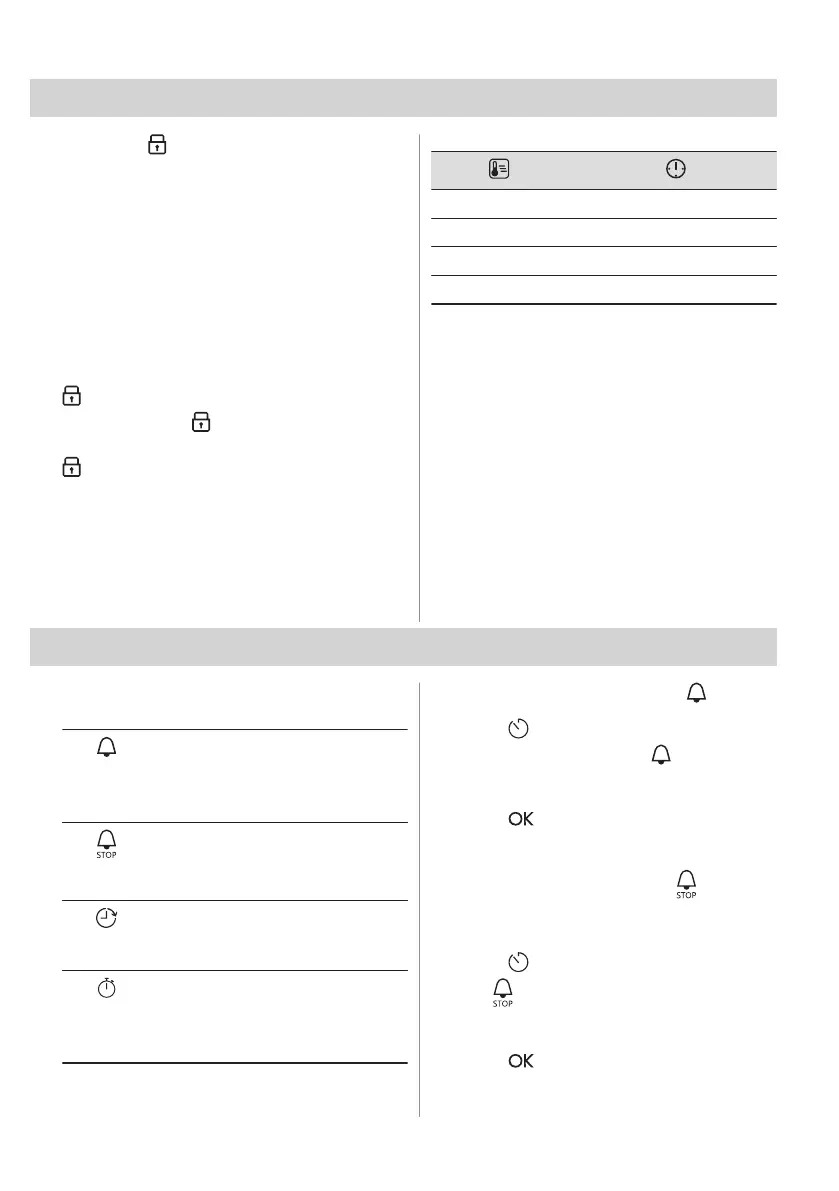7. ADDITIONAL FUNCTIONS
7.1 Lock
This function prevents an accidental change
of the appliance function.
When activated while the appliance is in use,
it locks the control panel, ensuring that the
current cooking settings continue
uninterrupted.
When activated while the appliance is off, it
keeps the control panel locked, preventing
the appliance from being turned on
unintentionally.
- press and hold to turn on the function.
A signal sounds. - flashes 3 times when
the lock is turned on.
- press and hold to turn off the function.
7.2 Automatic switch-off
For safety reasons, if the heating function is
active and no settings are changed, the
appliance will turn off automatically after a
certain period of time.
(°C) (h)
30 - 115 12.5
120 - 195 8.5
200 - 245 5.5
250 - maximum 3
If you intend to run a heating function for a
duration exceeding the automatic switch-off
time, set the cooking time. Refer to the 'Clock
functions' chapter.
The Automatic switch-off does not work with
the functions: Light, Time Delayed Start.
7.3 Cooling fan
When the appliance operates, the cooling fan
turns on automatically to keep the surfaces of
the appliance cool. If you turn off the
appliance, the cooling fan can continue to
operate until the appliance cools down.
8. CLOCK FUNCTIONS
8.1 Timer functions description
Minute
minder
To set a countdown timer. When the
timer ends, the signal sounds. This
function has no effect on the operation
of the appliance and can be set at any
time.
Cooking
time
To set cooking duration. When the tim‐
er ends, the signal sounds and the
heating function will automatically turn
off.
Time De‐
layed Start
To postpone the start and / or end of
cooking.
Uptimer
To show how long the appliance oper‐
ates. Maximum is 23 h 59 min. This
function has no effect on the operation
of the appliance and can be set at any
time.
8.2 Setting: Minute minder
1. Press .
The display shows: 0:00 and
.
2. Turn the control knob to set the Minute
minder.
3. Press . The timer starts counting down
immediately.
8.3 Setting: Cooking time
1. Turn the knobs to select the heating
function and to set the temperature.
2. Press until the display shows: 0:00
and .
3. Turn the control knob to set the Cooking
time.
4. Press . The timer starts counting down
immediately.
12 ENGLISH
