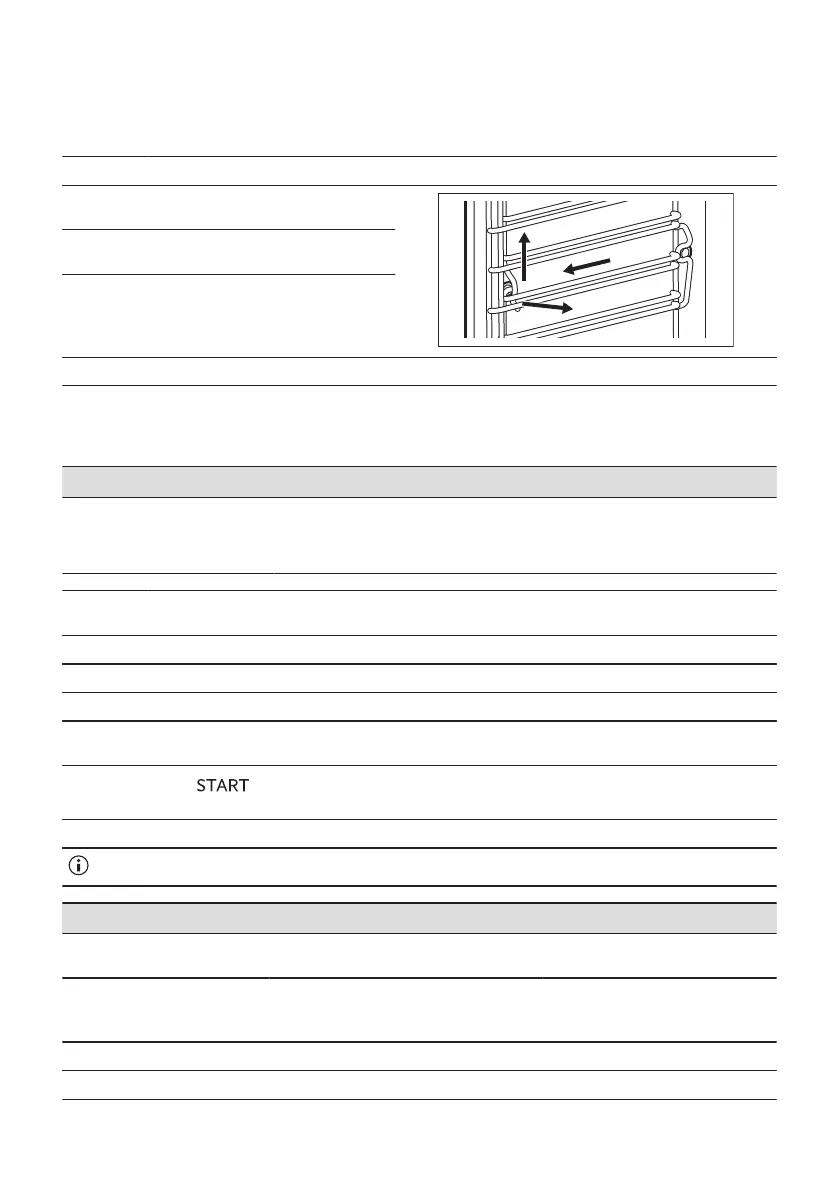11.2 How to remove: Shelf supports
Remove the shelf supports to clean the oven.
Step 1 Turn off the oven and wait until it is cold.
Step 2 Carefully pull the shelf supports up
and out of the front catch.
Step 3 Pull the front end of the shelf support
away from the side wall.
Step 4 Pull the supports out of the rear
catch.
Install the shelf supports in the opposite sequence.
11.3 How to use: Steam Cleaning
Before you start:
Turn off the oven and wait until
it is cold.
Remove all accessories and removable
shelf supports.
Clean the bottom of the cavity and
the inner door glass with a soft cloth
with warm water and a mild deter‐
gent.
Step 1 Fill the water drawer to the maximum level until the signal sounds or the display shows the mes‐
sage.
Step 2 Select: Menu / Cleaning.
Function Description Duration
Steam Cleaning Light cleaning 30 min
Steam Cleaning Plus Normal cleaning
Spray the cavity with a detergent.
75 min
Step 3
Press . Follow the instruction on the display.
The signal sounds when the cleaning ends.
Step 4 Press any symbol to turn off the signal.
When this function works, the lamp is off.
When the cleaning ends:
Turn off the oven. When the oven is cold, dry the cavity with
a soft cloth.
Leave the oven door open and wait
until the cavity is dry.
11.4 Cleaning Reminder
When the reminder appears, cleaning is recommended.
Use the function: Steam Cleaning Plus.
24 ENGLISH